Unlocking the Mysteries of Social Media
Nonprofits have a leg up on corporations when it comes to social media marketing.
Think about it. How many times have you paused as you scrolled through your Facebook newsfeed to watch a video about a soldier coming home from war and surprising his child, or become entranced by a video of a stray dog on its journey to finding its forever home?
If your answer is “an embarrassing amount of times,” we’re with you.
People are drawn to the things that affect them emotionally. As a nonprofit, your content – all of the pictures, videos and updates showing how you’re making a difference – give you the foundation you need to build a strong social media campaign. You just need to leverage it.
You can do that by being strategic about your social media posts. Gesture, for example, offers some great tips to help nonprofits stand out through social media.
The key is to remember the five “W’s: who, what, where, when and why. Figure those out, and you’ll be on your way to a more dynamic and effective social media presence.
The Five “W’s” of Social Media Marketing
Why – Creating a Vision
Think of your “why” as your goal, and the way in which you’ll measure your success on the various platforms. As you flesh out your strategy, knowing your “why” will help you make decisions, from how often you post to the tone of voice you use.
Start by asking yourself, What do I hope to accomplish by having an active existence on social media?
This will be different for every organization, and it might change throughout the years. For example, when you first begin you might simply want to raise awareness for your organization.
If you’re starting a capital campaign, however, your “why” might become “generating a positive feeling about your organization” as you start to roll the campaign out, and then “motivating your supporters to donate to your cause” as it ramps up.
Or, you may want to promote a special event fundraiser.
These goals aren’t that different at heart, but they will give you a clear direction when you’re crafting the content you’re going to post.
Who – Knowing Your Audience
The “who” is twofold. You should have a good idea of who you’re hoping to reach in terms of their relationship to your organization (long-time supporters, new supporters, potential supporters) as well as their demographics.
As you know, target demographics vary based on the type of services you offer. Here’s a quick example.
Other demographics to keep in mind are gender, education, income and/or employment status.
Once you start to work out who you’re targeting, you can begin to decide which platforms you can use to reach that audience.
Where – Understanding the Platform
It seems like there are new social media platforms popping up every day. In all the commotion, it can be hard choosing which platforms you should focus your time and energy on, and which you shouldn’t.
The easiest way to determine that is to figure out which platforms allow you to reach your goal (the “why”) and your target audience (the “who”). If you already have Facebook or Twitter, don’t be afraid to branch out and try new platforms!
Following our example above, a school might use Instagram or Twitter to reach out to current and potential students, and use Facebook or Pinterest to target alumni or parents.
Here’s some information on the major platforms:
Use Facebook as your social media home base. With more than 1.6 billion users, it’s the leader in the social media world, and all organizations should have a presence here.
You can upload videos, create photo albums, promote events by creating event pages and so much more. You can also set up a call to action button at the top of the page; nonprofits have the option of “Donate Now.” Read more about how to set this up on Gesture’s blog.
Twitter is a great place to connect with your supporters. The 140 character limit makes your posts seem more like a conversation than stand-alone pieces, making it easy to reply to your supporters and retweet their posts. Keep in mind that 18-29-year-olds make up the bulk of Twitter users.
The place for all of your pictures and short videos! Why tell your supporters how you’re making a difference when you can show them? Instagram’s user base is similar to Twitter (18-29-year- olds), but it’s a great place to share your visual content.
One of the best places to be creative with your inbound marketing. Learn more about how you can best utilize Pinterest on Gesture’s blog!
YouTube
If you’re looking for somewhere to house your videos, YouTube is the place for you. You can organize videos into playlists, customize your homepage, and easily embed the videos on your website (or anywhere else!).
Snapchat
A newer player in the game, but a growing one. Snapchat started out as an app where users could send pictures which would disappear after no more than 10 seconds.
These days, you can send short videos and pictures; share them in your “My Story” stream, where they’ll stay for 24 hours, or save them in your memories to share at a later date. You can also create a filter for your business that will appear for anyone within a distance of the school.
LinkedIn is a more professional platform, and a fantastic way to keep up with your loyal supporters, find potential donors, look for future employees, and pursue other networking opportunities.
There are a lot of other platforms out there that might be the perfect fit for your organization, as well. Keep looking and testing out what works best for you and your target audience.
What – Sharing Your Message
The “what” is the content you create to post across your social media sites.
Think of the time you’ve spent scrolling through Facebook, or any other personal social media accounts you have. What would catch your eye: pictures from a friend’s vacation, or a paragraph explaining all the things one of your friends did while on vacation?
Probably the pictures, right?
Visual content – like pictures, videos, or even links to interesting articles – jump out more than text-only updates, even on Facebook and Twitter. Whenever you can, include a picture with your post.
Beyond that, post all sorts of content – pictures from your events, updates on projects, features on those you’ve helped, graphics wishing your followers a “Happy Fourth of July,” articles that are relevant to your organization… really, anything you can think of that will help you reach your goal.
Remember, too, that responding to your followers is just as important as posting consistently. If you ignore direct messages or questions posed to your organization in comments, you’re hurting your image.
Respond to questions, thank people for following you, engage with other users by liking and/or sharing their relevant posts… all of these things will show your followers that you care about them.
You can determine which types of posts work best by using Facebook Insights,Twitter Analytics, or by signing up for a social media management tool. These tools will help you see which of your posts engage your followers the most, and help you plan out future posts to increase engagement and your follower base.
When – Reaching Your Audience at the Right Time
Another important component to having a successful social media page is posting content at the right time. If you’re publishing your posts during work hours, but most of your followers are on at night, you’re missing your opportunity. You’ll also need to plan your strategy in the context of your campaign or fundraising event.
Again, this is where Facebook Insights, Twitter Analytics and/or your social media management tool comes into play.
Facebook Insights
This tool comes along with any business page on Facebook. You can use it to see when the bulk of your followers are online on any given day, as well as track the success of each of your posts and see what time your most successful posts are published.
Twitter Analytics
While not as straight-forward as Facebook Insights, you can use Twitter Analytics to track your top tweets, which are determined based on the number of times a tweet was viewed and the number of times your followers interacted with it (i.e. favorited it, retweeted it, replied to it, etc.). You can use this information to see what time of day your followers are engaging with your posts the most.
Social Media Management Tools
These tools offer analytics and the opportunity to track words, phrases, hashtags and more. You can see the pros and cons of some of the more popular sites in this post by “We Rock Your Web.”
One other benefit to using a social media management tool is the ability to schedule your posts in advance. This way, if your posts are the most successful at 7:00 p.m., you don’t have to log on and post every night at that time. You can schedule posts directly from Facebook, as well.
We recommend keeping a social media calendar and planning your posts at least two weeks in advance. That way, you can plan out marketing campaigns for your upcoming events. You can create this calendar however you like – whether you input reminders into a Google calendar, or keep a running tab in a Word document. Whatever keeps you on track.
The Take-Away?
Social media might seem overwhelming, but if you break it down and figure out the five “W’s,” you’ll be on your way to growing your audience base and creating a positive social media presence!
- Why do you want to use social media?
- Who are you hoping to reach?
- Where will you choose to create a profile?
- What type of content will you share?
- When will you share it?
This post was contributed by Gesture, a platform that “makes giving simple, seamless, and enjoyable” for nonprofit event attendees.

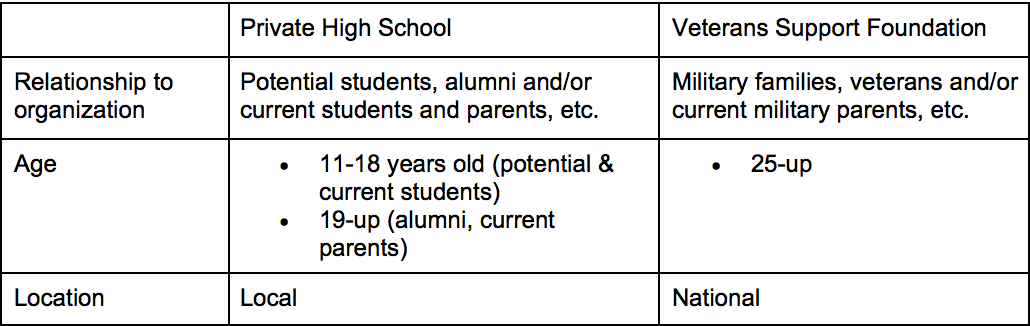
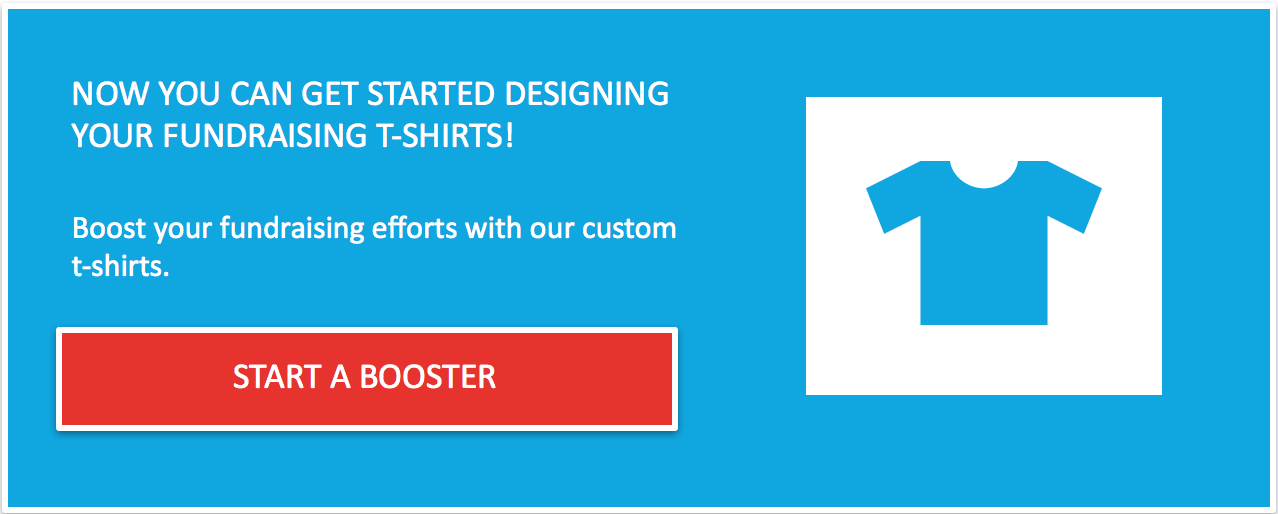




Leave a Comment