7 Types of Nonprofit Software That Can Make Fundraising Easier
With donor data, payment processing, and marketing, your nonprofit has a lot of information to keep up with in order to fundraise successfully.
Luckily, there is a way to stay organized and make fundraising easier for your nonprofit.
The solution: nonprofit software.
Nonprofit software can help you manage every part of your fundraising so that you can stay on top of your fundraising goals.
We’ll look at different ways software can make a difference. The seven areas we will cover include:
- Crowdfunding
- CRM and donor databases
- Online donation software
- Payment processing
- Prospect research
- Email marketing
- Matching gifts
1. Crowdfunding.
Crowdfunding uses social media and your donors’ support to rally funds for your nonprofit. It’s a great way to spread the word about your cause and gain new supporters.
However, to create a campaign, you’ll need to find a platform. Let’s take a look at three different ones you can use.
A. Booster
About the platform:
Booster is a unique, risk-free crowdfunding platform that allows nonprofits to raise funds by selling T-shirts. With Booster, you can design and sell up to five different products or color variations for your campaign.
Additionally, their fundraising pages have built-in social sharing buttons so that donors can easily share your campaign with their network.
Why we love it:
Booster is great for fundraising events like walkathons because when donors receive their t-shirt, they are effectively spreading the word about your cause. Every time they wear it, they are sharing your cause with everyone that sees!
The price:
Booster makes it easy for any nonprofit to set up a campaign. There are no setup costs or any fees to design your T-shirts. You will pay 2.8% of the total funds you raise as part of the payment process fee.
If you’re interested in learning more about Booster, you can check us out here.



B. Fundly
About the platform:
Fundly is a versatile crowdfunding platform for individuals and nonprofits.
Social sharing is a key feature on Fundly’s fundraising pages. Every crowdfunding page has buttons where supporters can share your campaign to their networks. That way, supporters can spread the word about your campaign.
In addition to their sharing options, Fundly offers mobile-responsive pages and a mobile app so that supporters can access your campaign on the go. Mobile features make it easier for donors to give, which can help you raise even more funds.
Why we love it:
Fundly isn’t just a crowdfunding platform; they offer even more services like CRM software and a volunteer management platform.
The price:
Fundly has a 4.9% platform fee. Additionally, your nonprofit will have to pay a 2.9% processing fee plus $0.30 per transaction.
Find out more information on Fundly here.







C. Generosity
About the platform:
Generosity is a crowdfunding platform created by Indiegogo, a large crowdfunding website that accepts any kind of campaign.
If you’re looking for a site that focuses on raising money for philanthropic causes then Generosity is a good choice. All you have to do is tell your story, upload an image, and you are ready to start raising funds.
Why we love it:
Generosity is a fundraising platform for socially minded causes, so your nonprofit will fit right in! Plus, it’s backed up with the support of a much larger crowdfunding platform.
The price:
To use Generosity, your nonprofit won’t have to pay any platform fees. However, the payment processor does charge 3% plus $0.30 per transaction.
You can learn more about Generosity here.
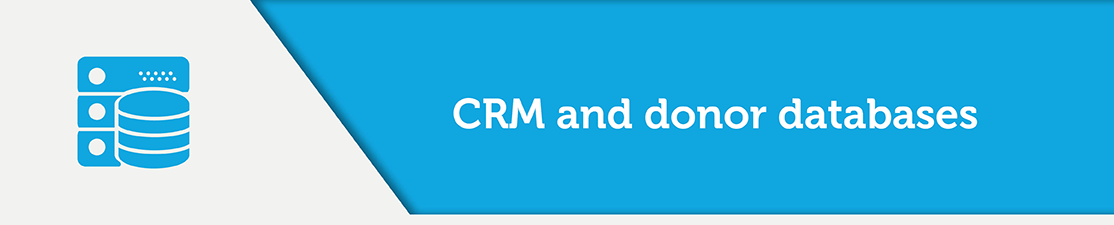
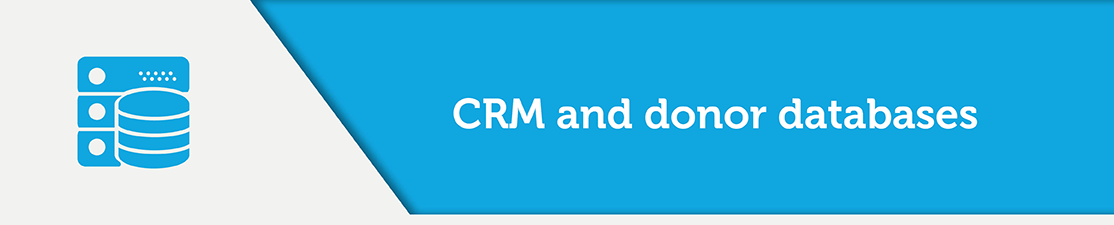
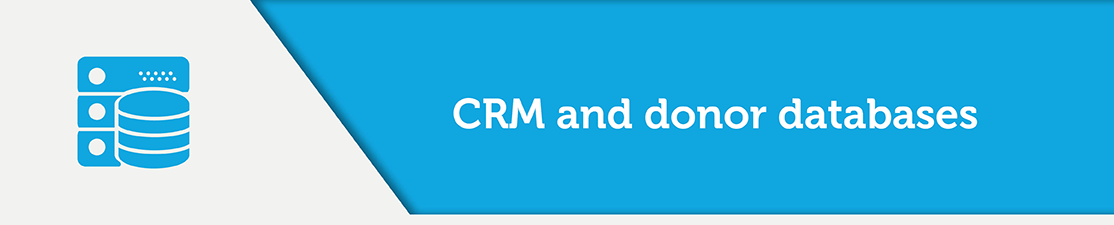
2. CRMs and donor databases
CRMs and donor databases help keep all your fundraising information in one place. When you have everything centralized, you can save time. You won’t have to search for information on different software to get the full picture. Everything will be in one place that you can easily refer to.
Additionally, these valuable tools can give you a well-rounded understanding of your current fundraising so that you can plan accordingly.
In this section, we’ll cover three different tools you can use.
A. Salsa
About the tool:
Salsa offers a wide variety of tools to help you manage and track your fundraising. With Salsa, you can accept online donations, improve donor retention, and potentially increase your average gift size.
With Salsa’s donor management feature, you can create profiles for all your supporters.
Additionally, you can run reports on various campaigns to help you make critical decisions and improve future campaigns.
Why we love it:
Salsa’s all-in-one fundraising software can handle anything from donation pages to analysis. That way, you can collect the information donors provide on the donation pages you create. You won’t have to transfer any of your information to a different software.
The price:
Salsa’s online fundraising tool costs $179 a month. If your nonprofit wants the complete fundraising CRM, it’ll cost $214 every month.
Learn more about what Salsa has to offer.




B. Little Green Light
About the tool:
Little Green Light is a web-based fundraising tool that helps nonprofits manage donor information and fundraising strategies.
Your nonprofit can manage fundraising events by tracking RSVPs, attendance, and guest names. Plus, Little Green Light integrates with other software so that you can link up with your email marketing software and payment processor.
Why we love it:
Little Green Light is an online-based tool that doesn’t require your nonprofit to download any software. You can also give access to as many users as you want.
The price:
The cost to use Little Green Light will depend on the number of supporters you want to track. For example, if you track 10,000 donors, your nonprofit will pay $59 a month or $637 annually. Additionally, you’ll have to pay processing fees if you want to use their donation forms. You can get more detailed information on pricing here.
If you want to learn more about Little Green Light, check out their website.
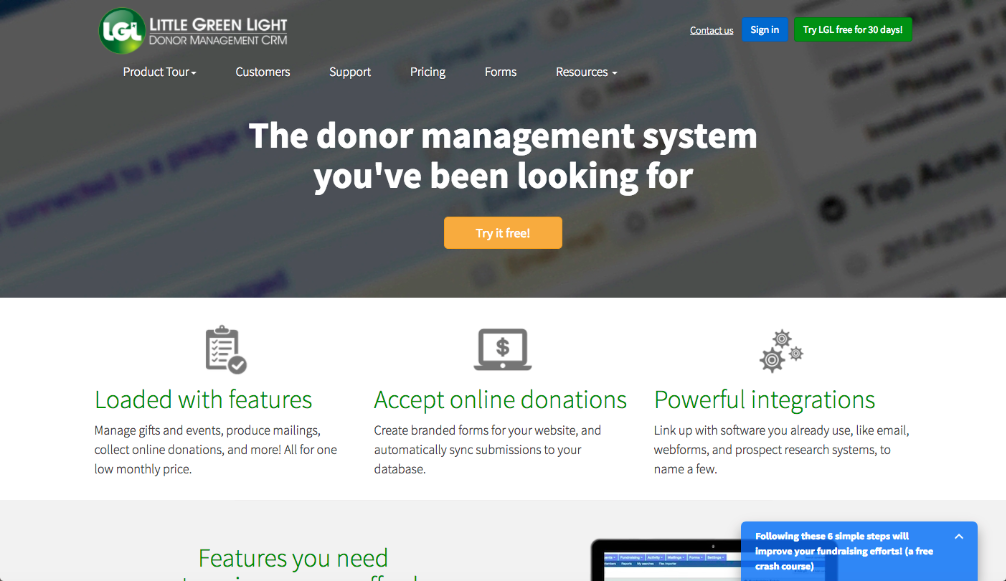
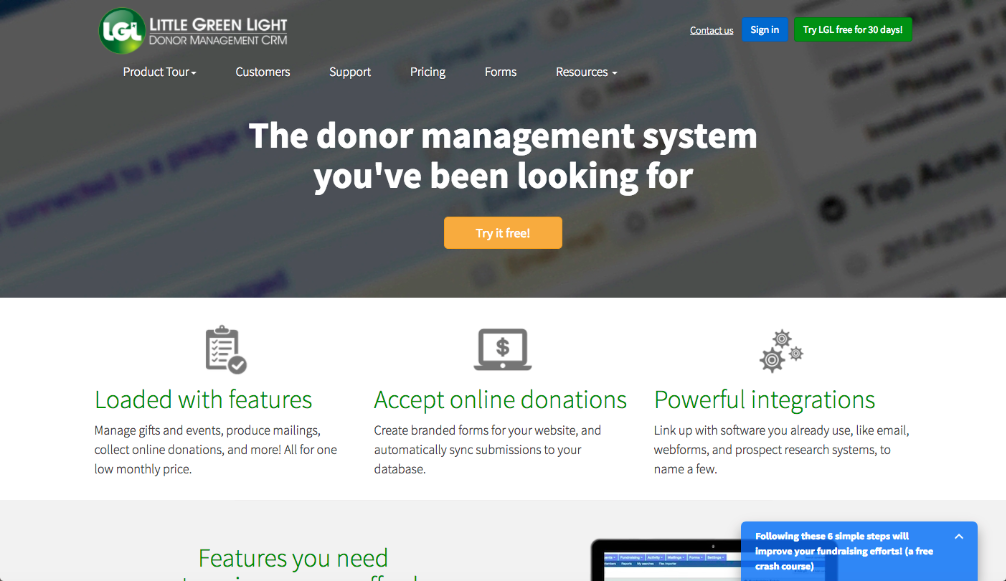
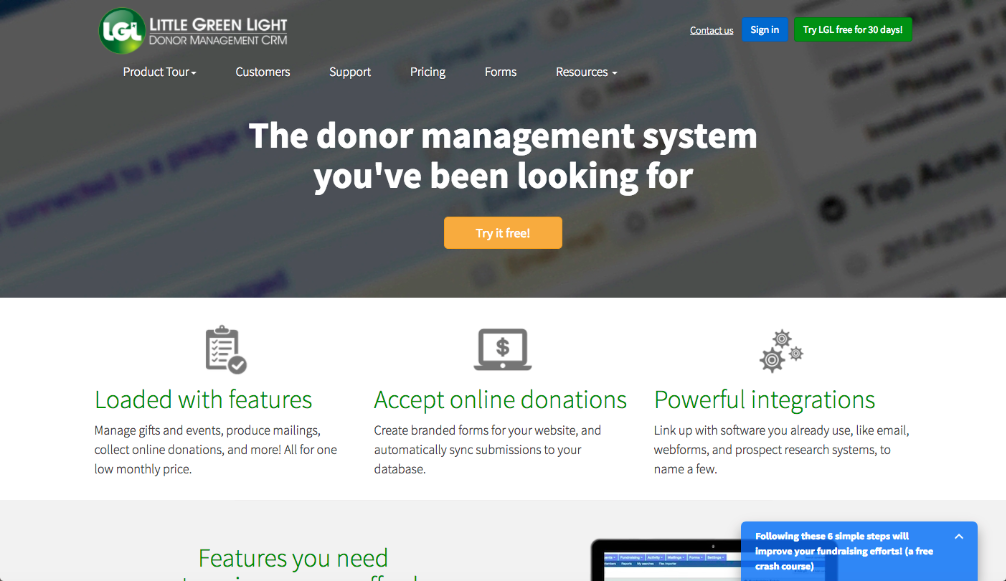
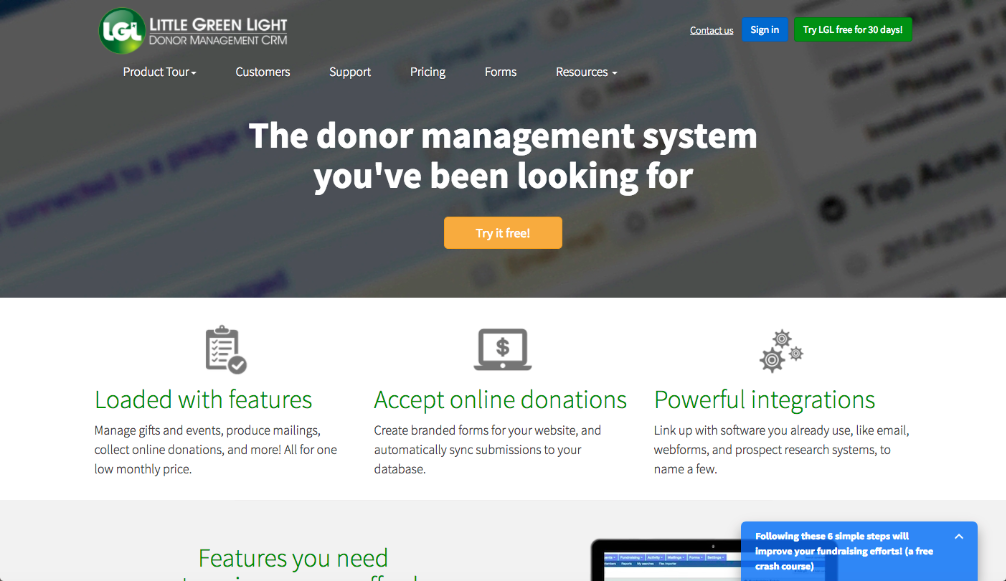
C. Neon
About the tool:
With Neon, your nonprofit can create pages such as surveys, membership forms, or fundraising campaigns. All the information that you collect from these pages goes into your Neon CRM database for future use.
Why we love it:
Neon is a full-service CRM that can help your nonprofit design your website and create a fundraising strategy.
The price:
Neon has plans that range from $50 to $200 a month.
What more information about Neon? You can learn more here.
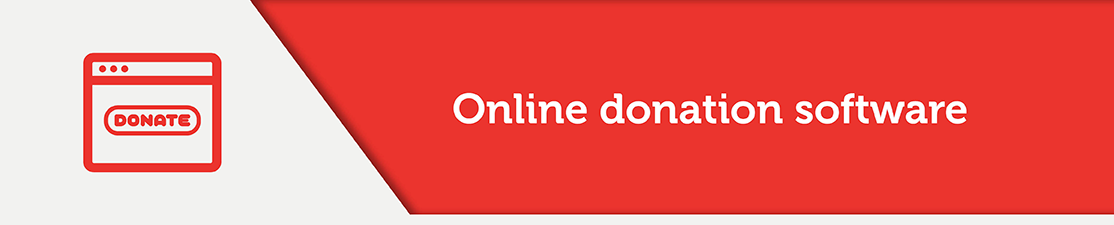
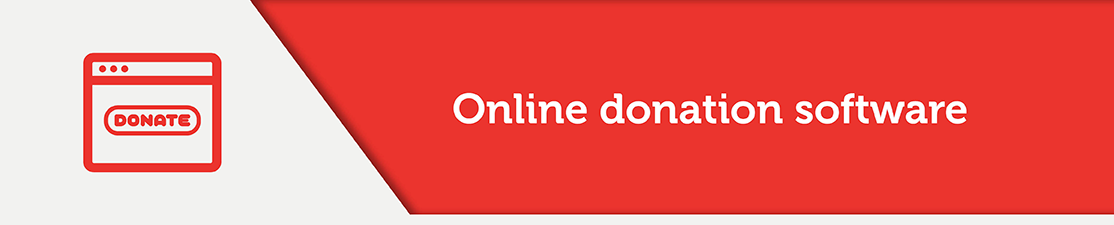
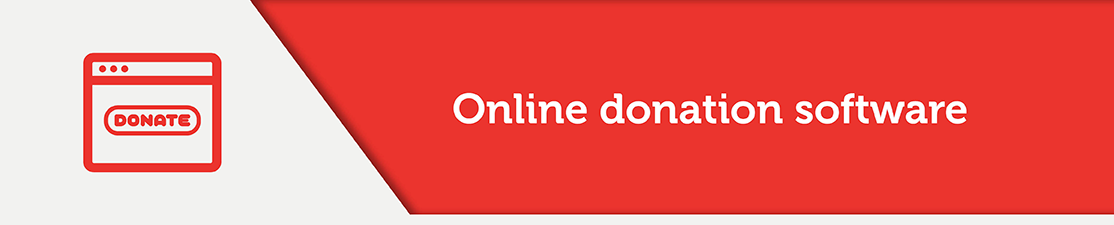
3. Online donation software
Online donation software helps your nonprofit accept donations in a way that’s convenient for your donors. With this software, you can be more conscious of your donors’ preferences and create forms that keep supporters on the page until they confirm their contribution.
We’ll cover three different software providers that offer online donation software.
A. Qgiv
About the software:
Qgiv offers easy-to-use, customizable donation pages for nonprofits, faith-based, and political organizations.
When you create a donation page, you have full control over the layout and design. That way, you can create a page that is consistent with your nonprofit’s brand.
In addition to accepting online gifts, Qgiv allows donors to register for events, memberships and so much more on the donation forms you create.
Why we love it:
Qgiv’s software is easy to use. You won’t have to learn HTML or CSS code to create a fully customized form.
The price:
To create unlimited donation form, you won’t have to pay a monthly fee. You’ll just pay a processing fee of 3.95% plus $0.30 per transaction. If you’re looking for customized donation pages or text-to-give, the price will start at $49 a month. For more information on Qgiv’s pricing, look here.
Find more information about Qgiv here.
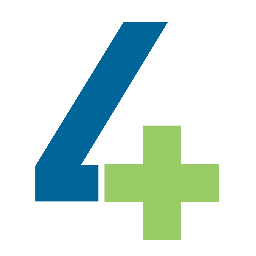
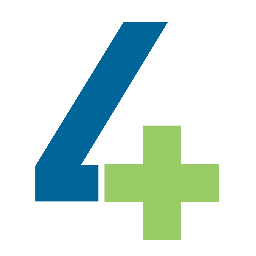
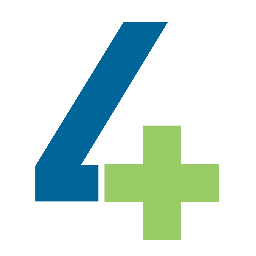
B. 4aGoodCause
About the software:
4aGoodCause offers your nonprofit many mobile donation solutions to make the process simple even on the go. Your nonprofit has no limitations on the number of donation pages you can create.
With 4aGoodCause, the information donors use to fill out the form can be collected and stored in your donor database (if you have one).
You can also track your pages’ success. For instance, you can see how many people landed on your page and ended up completed the form.
Why we love it:
Donors can share their gift with their network on social media. Having a feature like this will help donors spread the word about your campaign.
The price:
The price for 4aGoodCause plan starts out at $49 plus $0.49 per transaction. Your nonprofit will have to pay additional fees if you want more features like text-to-give.
Click here if you want to learn more about 4aGoodCause.
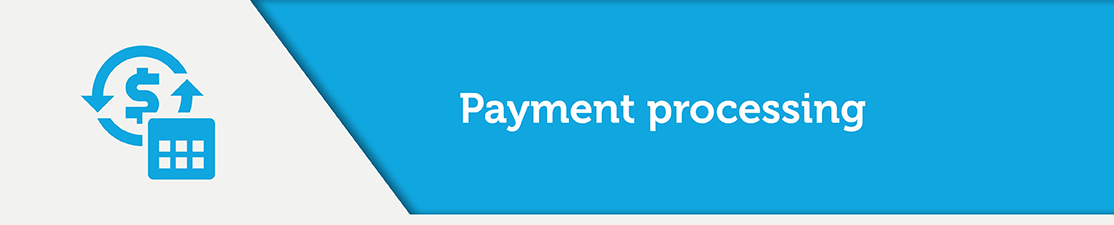
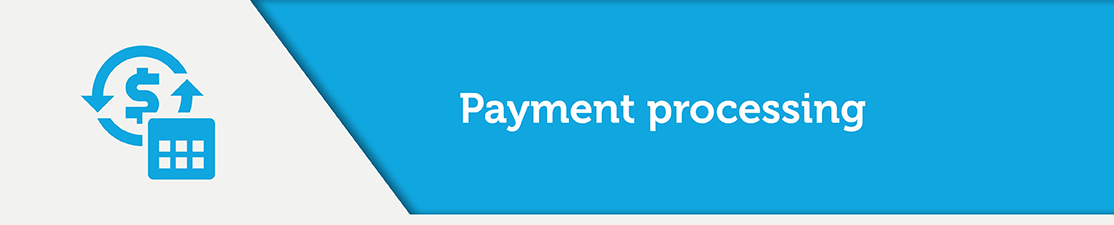
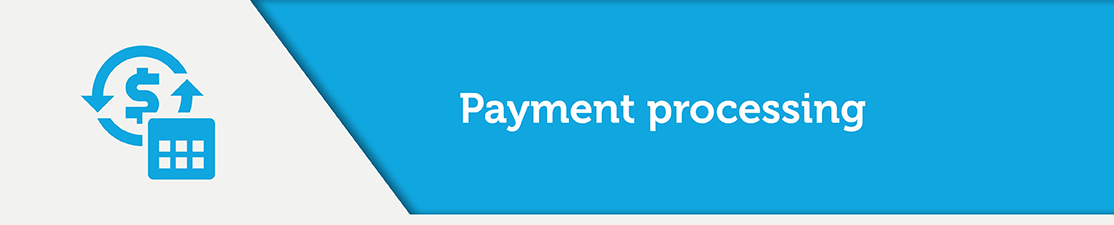
4. Payment Processing
Although, it’s a process that’s not often thought about, payment processing is critical if you want to raise funds online. In fact, one of the concerns donors have about making online donations is security.
Having a secure payment processor is important because it makes sure that your donors’ information stays safe.




A. iATS Payments
About the payment processor:
iATS Payments is a PCI-compliant payment processor that helps you process credit, debit, and ACH payments.
In addition to security measures like tokenization and PCI compliance, iATS works one-on-one with your nonprofit to establish the level of fraud protection that you need.
Why we love it:
iATS is a secure payment processor that works exclusively with nonprofits.
Price:
iATS offers competitive pricing, but it varies depending on your nonprofit’s needs.
If you want to learn more about iATS Payments, click here.
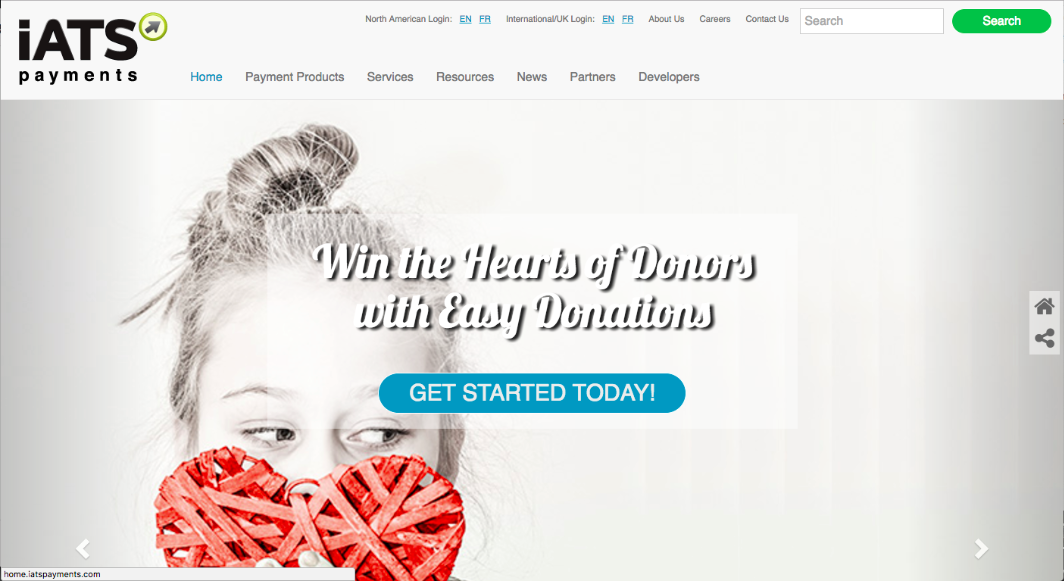
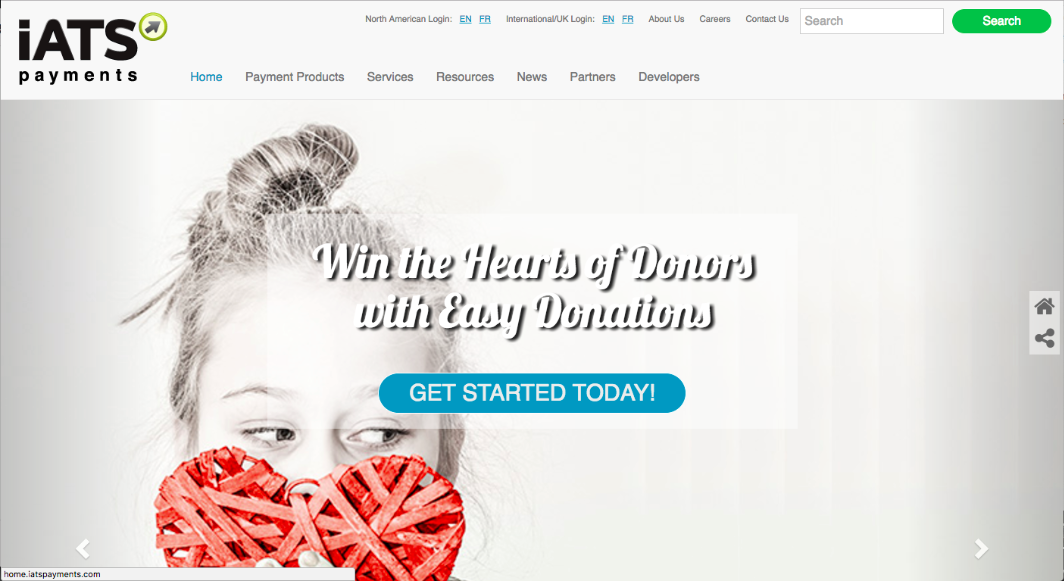
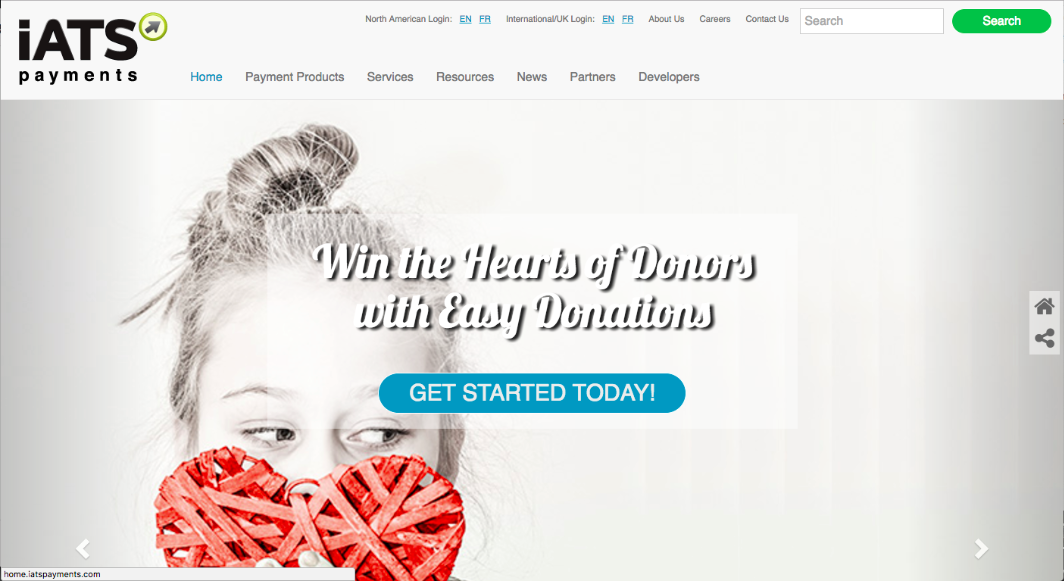
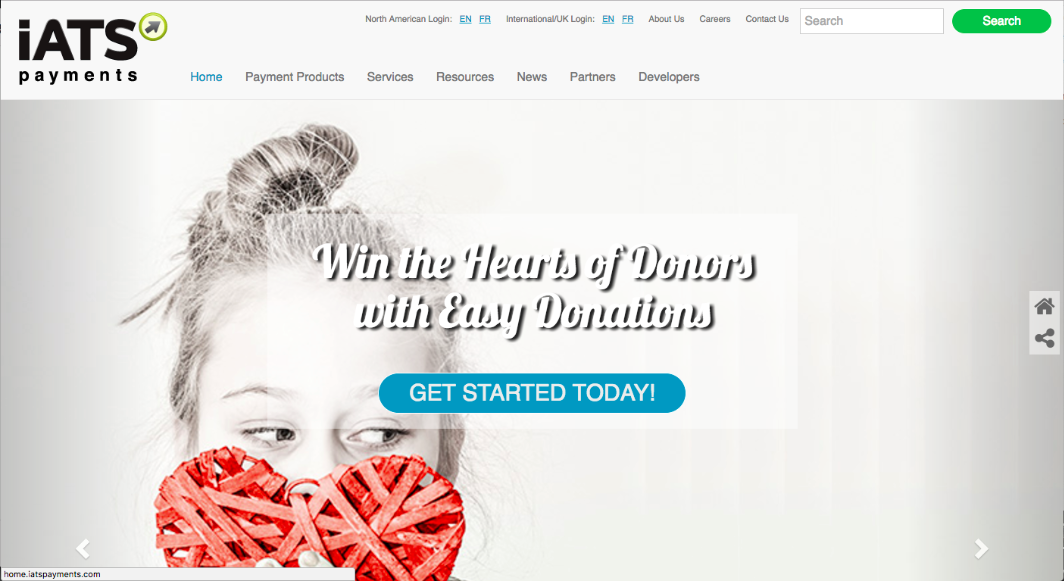
B. PayPal
About the payment processor:
PayPal is one of the most widely used payment processors for individuals, businesses, and even nonprofits. Aside from accepting online donations through their website, PayPal also features a mobile app where you can accept contributions.
Why we love it:
PayPal offers solutions specifically geared towards nonprofits including integrations with popular nonprofit CRMs and crowdfunding platforms.
Price:
The great thing about PayPal is that they offer lower processing fees for nonprofits. Your nonprofit can expect to pay 2.2% plus $0.30 per transaction.



5. Prospect Research
Prospect research is what helps you gain a deeper understanding of your donors. The insights you learn from prospect research can help you create better fundraising campaigns and help you improve your outreach.



A. DonorSearch
About the tool:
DonorSearch can help learn more about your potential donors and your current donors so that you can gain knowledge on their personal backgrounds, giving history, and much more.
They deliver all the results through their easy-to-use platform.
Why we love it:
DonorSearch provides more than just general prospect research; they also provide wealth screenings so that you can find potential major gift supporters.
The price:
If you’re interested in DonorSearch, their pricing will depend on the services you need. Contact them for more information.
You can learn more about DonorSearch here.
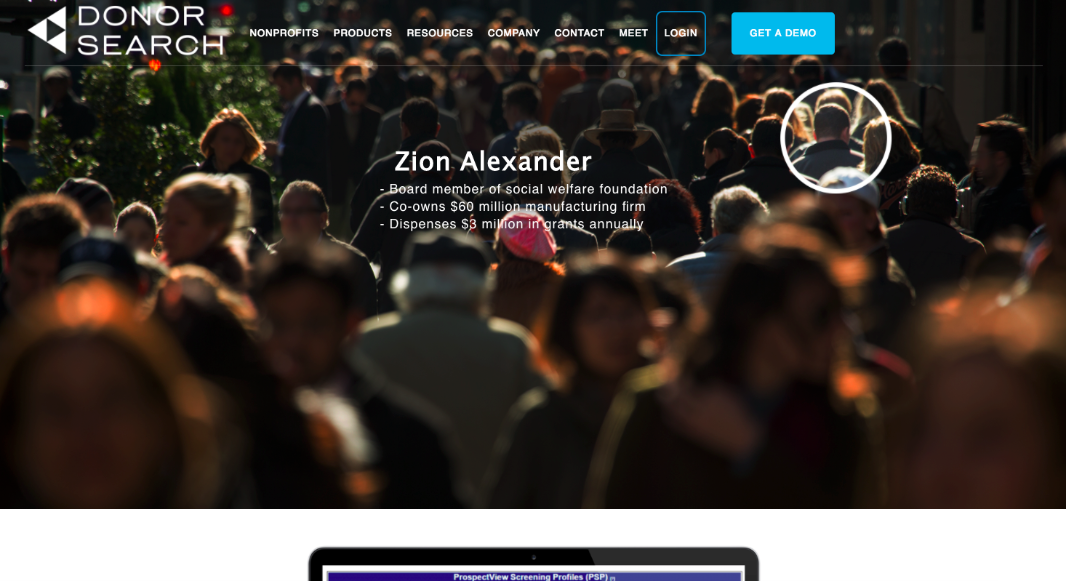
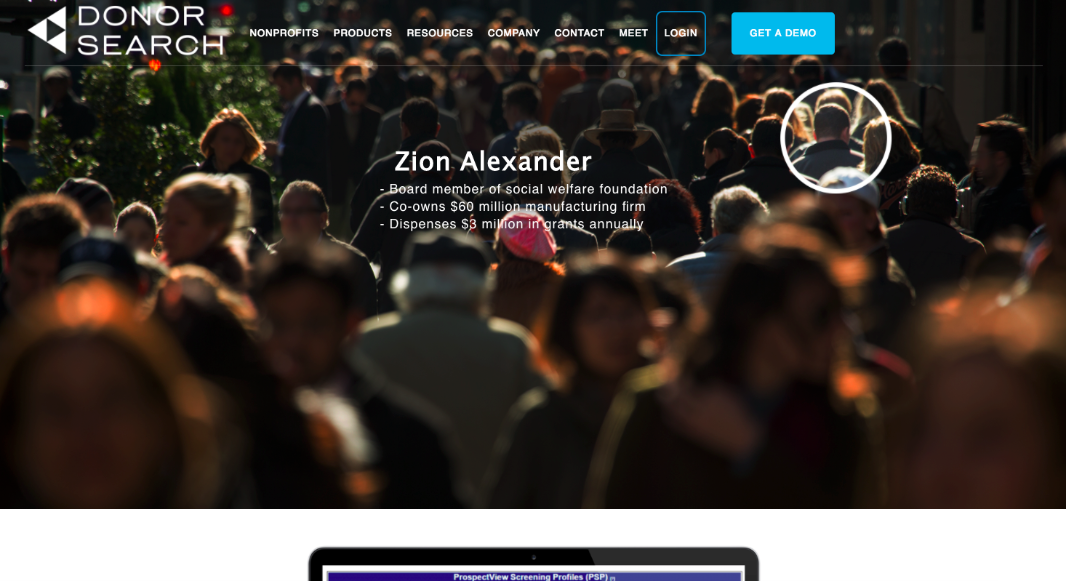
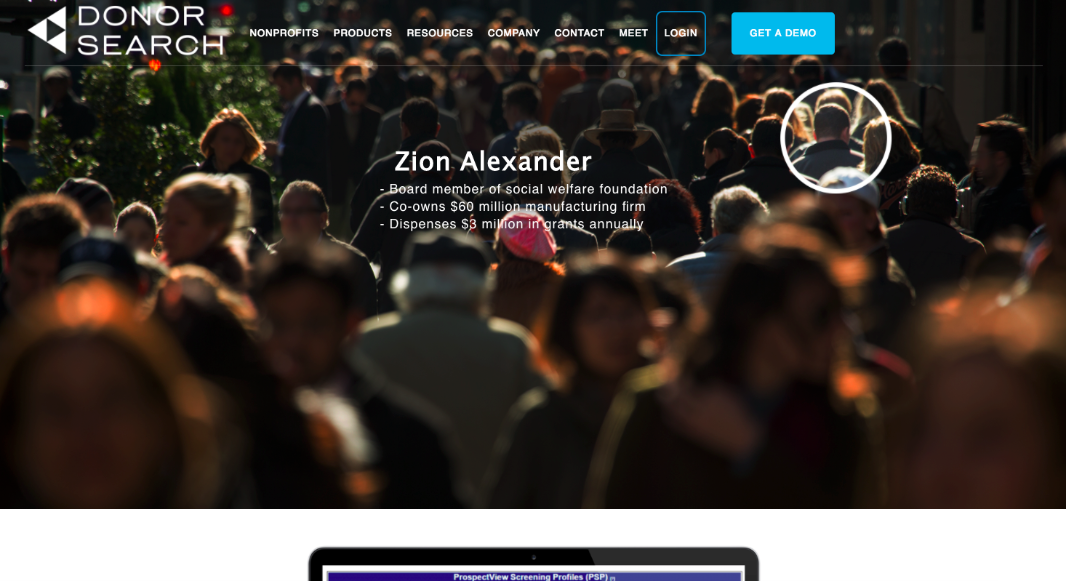
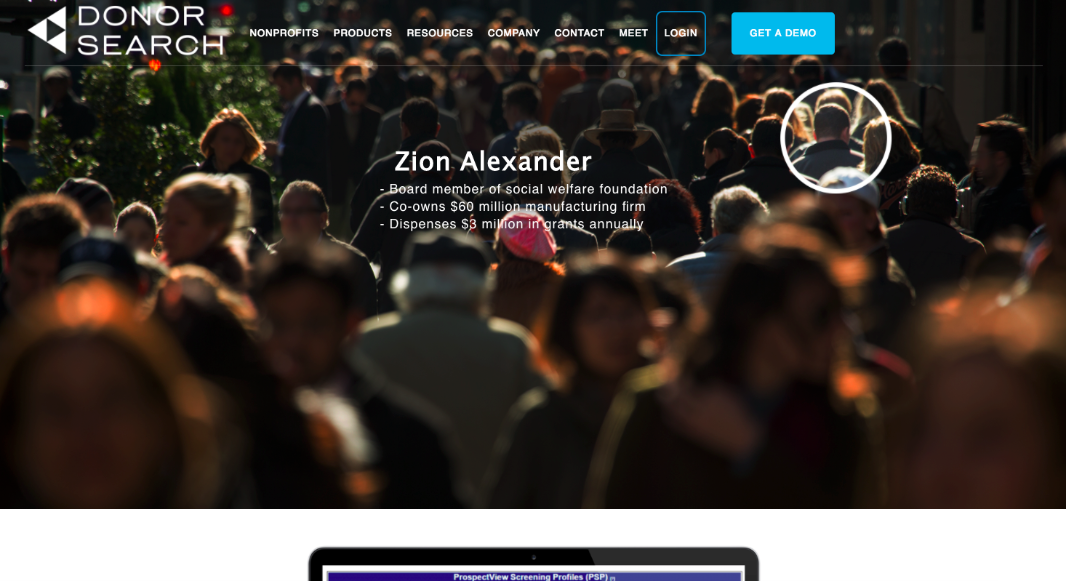



B. Attentive.ly
About the tool:
Attentive.ly uses social media listening to help you find out more about your donors. You can listen to what donors are saying about your nonprofit and gain more insights into their interests and preferences.
Why we love it:
Attentive.ly integrates with many CRMs so that any new information you learn about donors can be linked and transferred to your current donors’ profiles.
The price:
The beauty of Attentive.ly is that you can start their services for free. Of course, you’ll have limited features, so if you want more insights, they have plans ranging anywhere from $255 to $450 a month.
Find more about how Attentive.ly can help your nonprofit here.
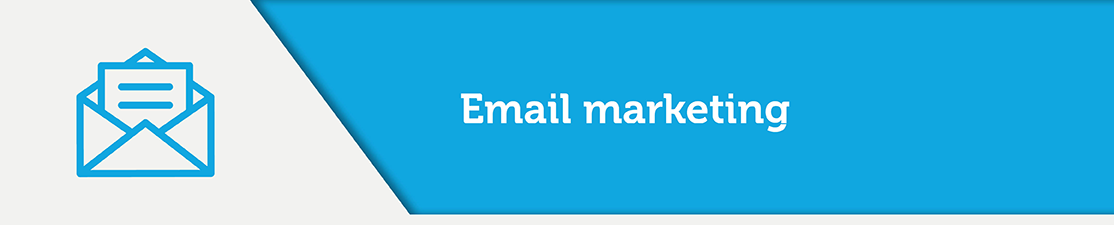
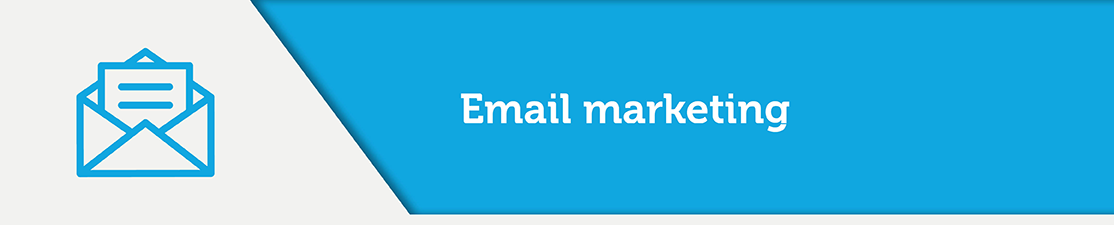
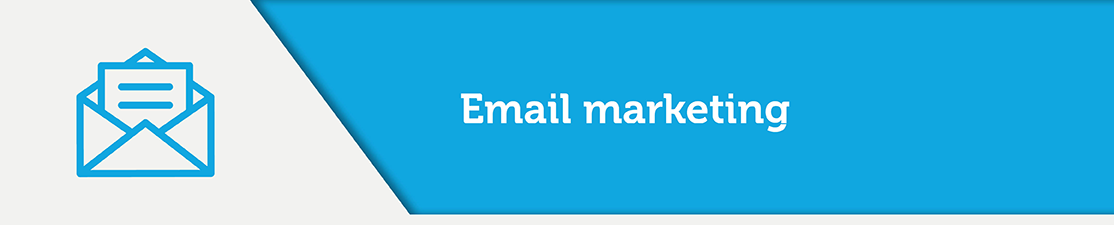
6. Email marketing software
Email marketing software can help automate your outreach so that you can effectively engage with donors. With a simpler way to interact with donors, you can create more communications and improve your stewardship strategies.
Who knows? Improving your email communications might just convert your first-time donors into regular contributors!



A. MailChimp
About the software:
MailChimp helps you send out automated emails to your donors. With their tool, your nonprofit can create and design email messages. You can create different lists so that each donor receives a different and tailored message.
Why we love it:
With a list of features that includes tracking and analytics, you can keep a record of what email campaigns were successful and make changes to improve the ones that weren’t.
The price:
Even small nonprofits can start using MailChimp’s services. You can start for free.
If you’re a larger organization or want additional features, you’ll pay up to $199 a month for services.
If you want to learn more about MailChimp, click here.
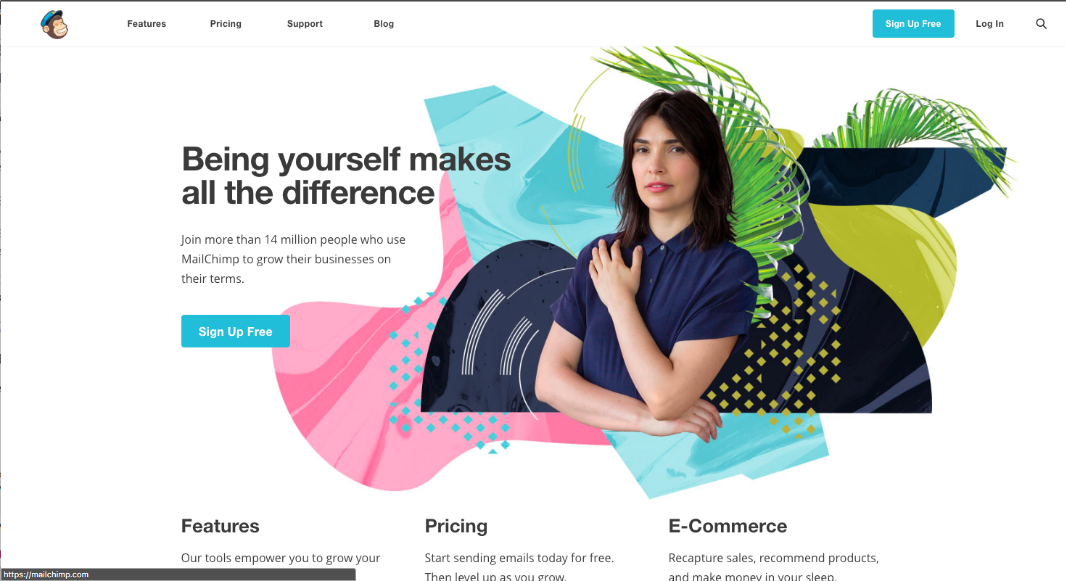
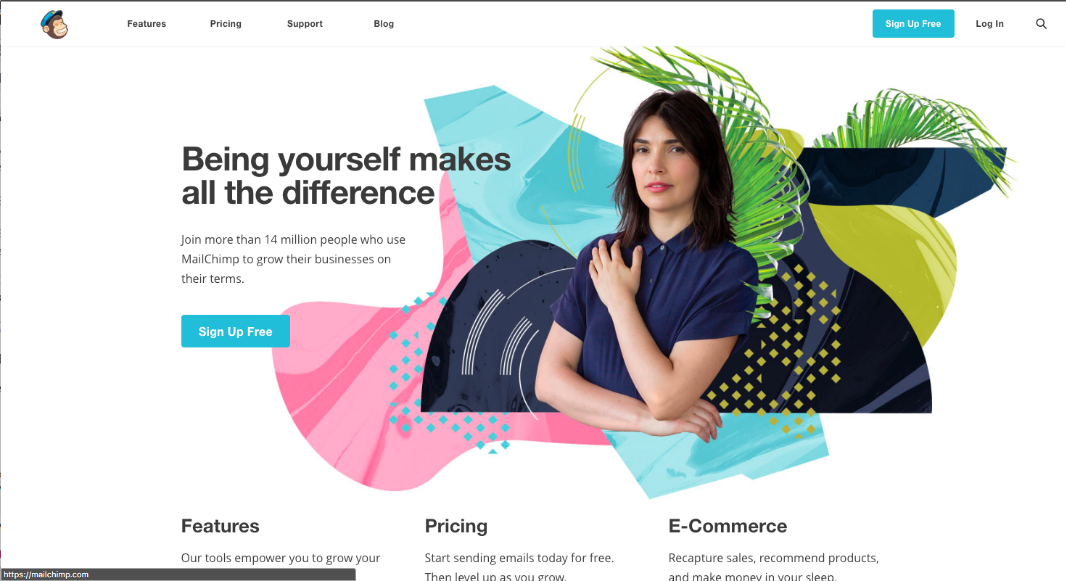
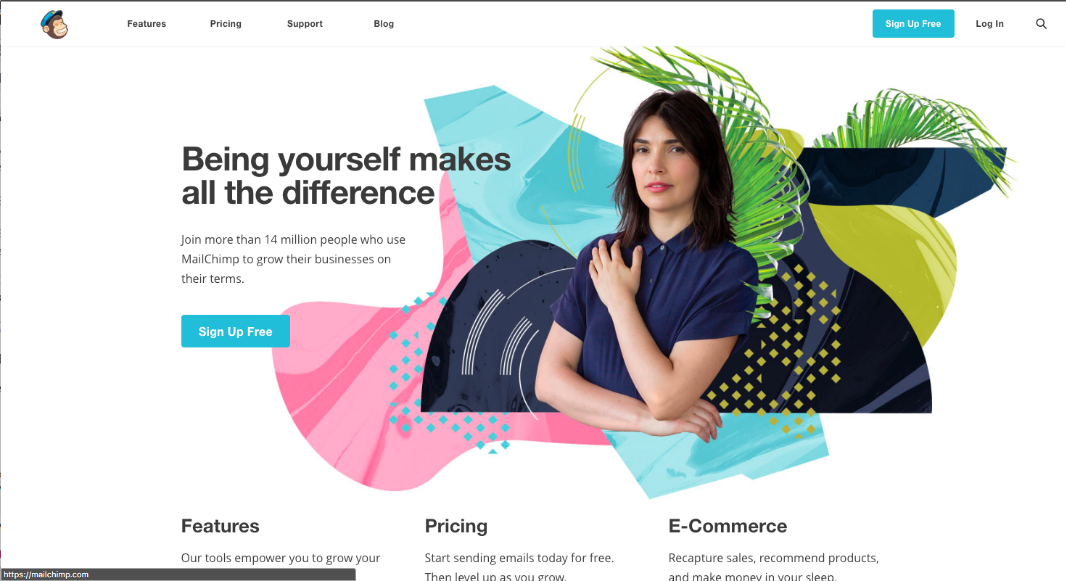
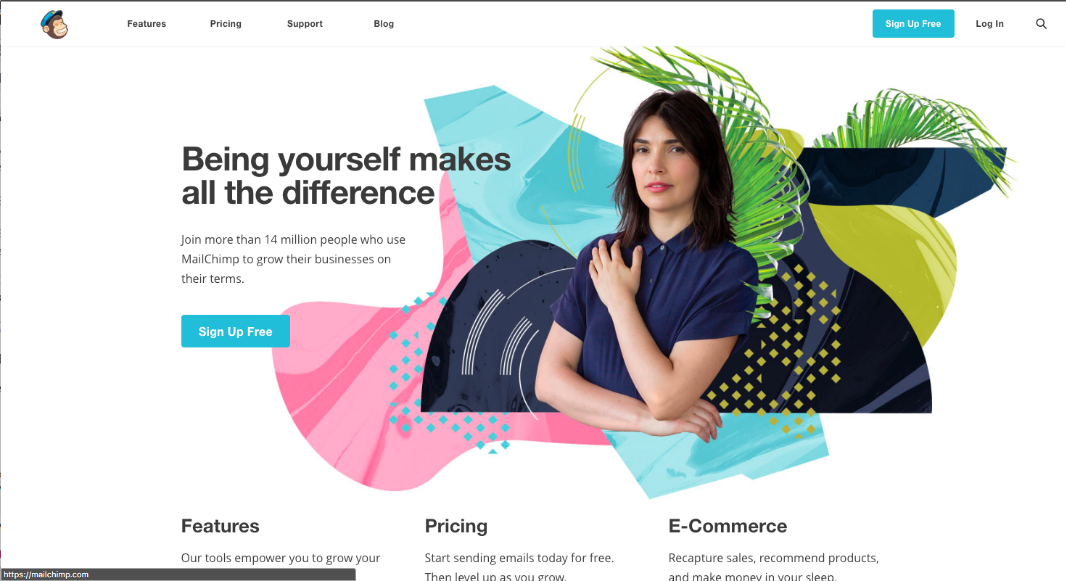



B. Emma
About the software:
With Emma’s email marketing software, you can create targeted emails based on your supporters’ behaviors.
Their easy-to-use email design editor lets you drag and drop the elements you want to include in your emails.
Why we love it:
Emma offers flexible features for any nonprofit. You can design your emails without having any coding knowledge, or you can create customized layouts if someone on your staff knows HTML and CSS.
The price:
For small nonprofits, the price will start at $89 a month. If you have a larger organization, they have other plans that range from $369 to $770 a month.
Find more information on Emma here.




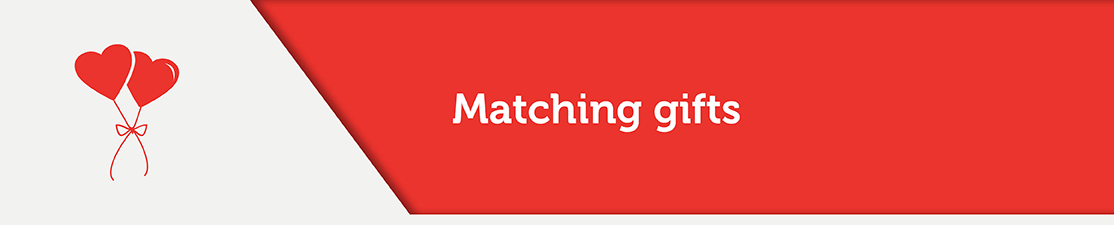
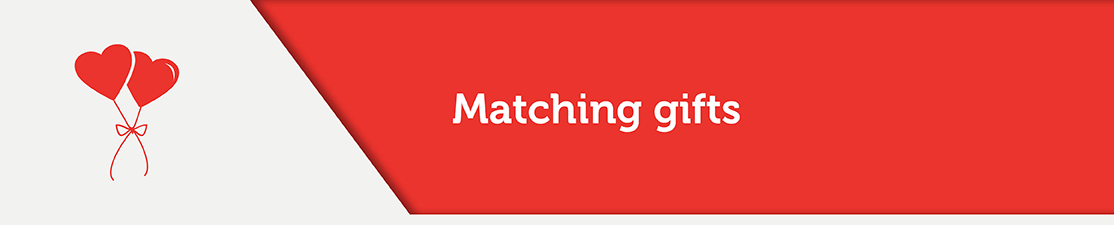
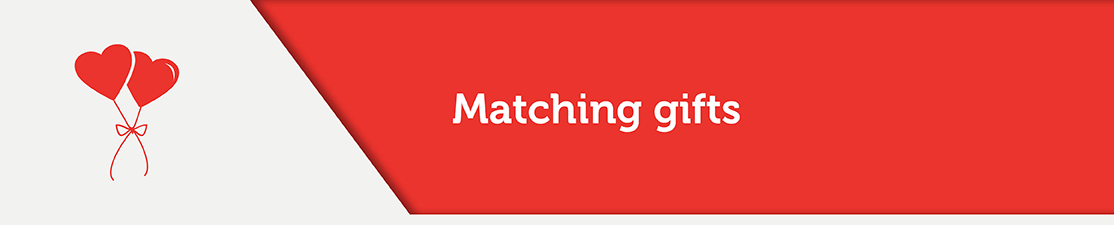
7. Matching gift services
With matching gift services, you have the potential to double your donations! Many supporters don’t realize that their employers offer programs where they will match donations made to nonprofits.
It’s up to you to educate donors about matching gifts and make it easy for them to learn about their employer’s program.
Matching gift services can help. We’ll cover two different services.
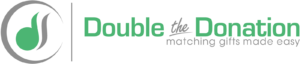
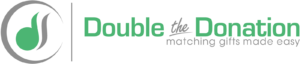
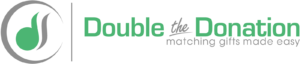
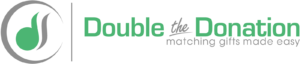
A. Double the Donation
About the service:
Double the donation helps make it easier for donors to search for their company’s matching gift program. They include features that you can add to your donation pages to inform donors about matching gifts.
They offer a tool that you can embed on your matching gift page and other web pages where donors can search for their company’s program.
Why we love it:
Double the Donation’s tools help donors get familiar with matching gifts. By providing them with a way to search for their company’s program during the donation process and wherever you mention matchings lets them understand how to submit a request after they give.
Price:
Double the Donation’s basic plan starts at $299 a month. If you want their premium plan that comes with more customization and integrations, it costs $499 a month.
If you want to learn more about Double the Donation, look here.
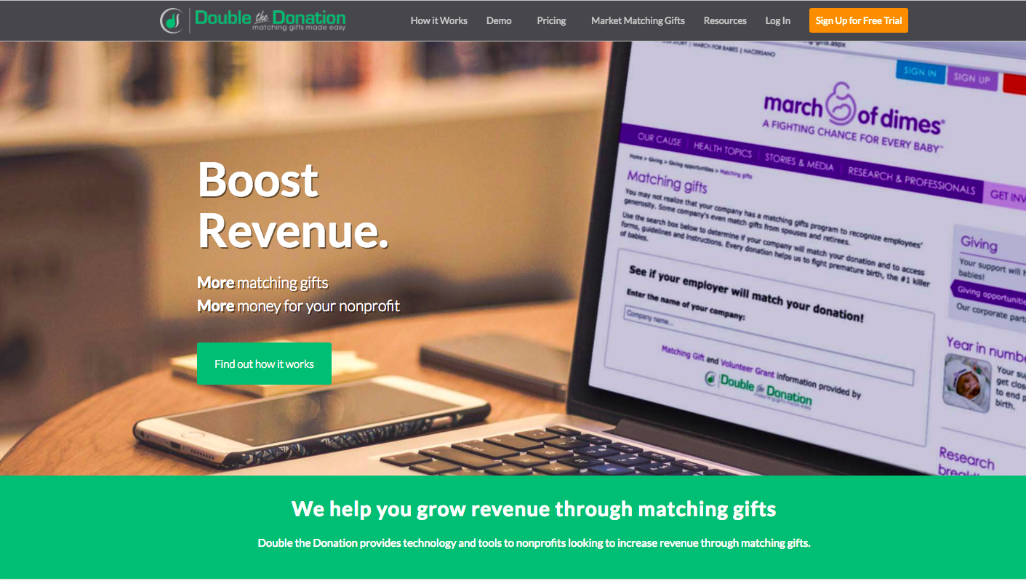
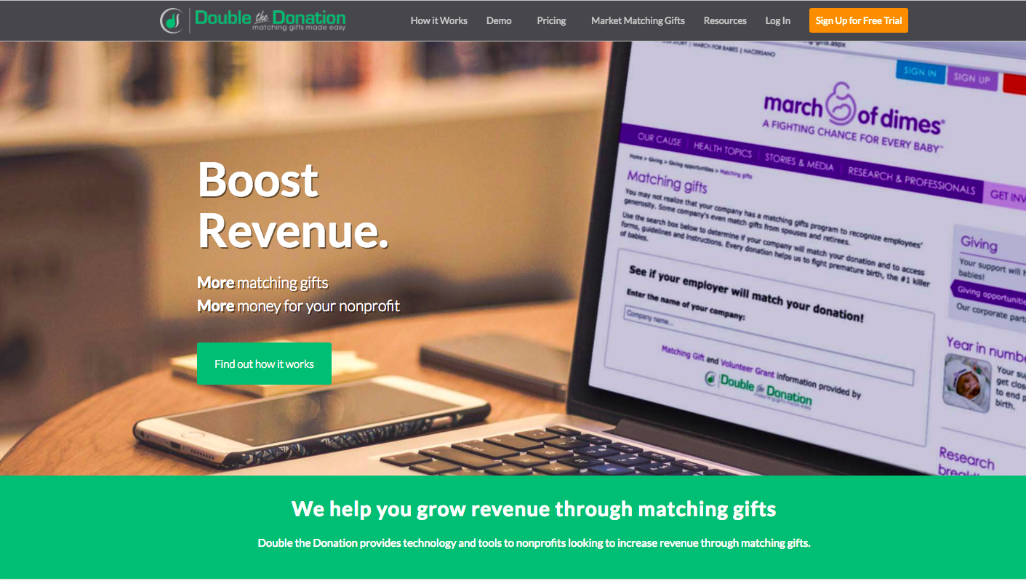
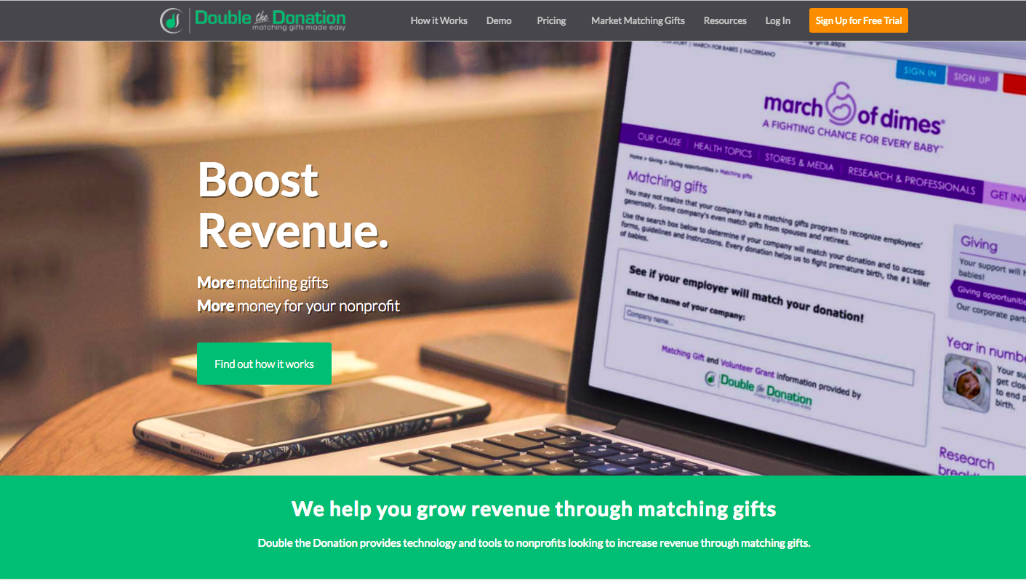
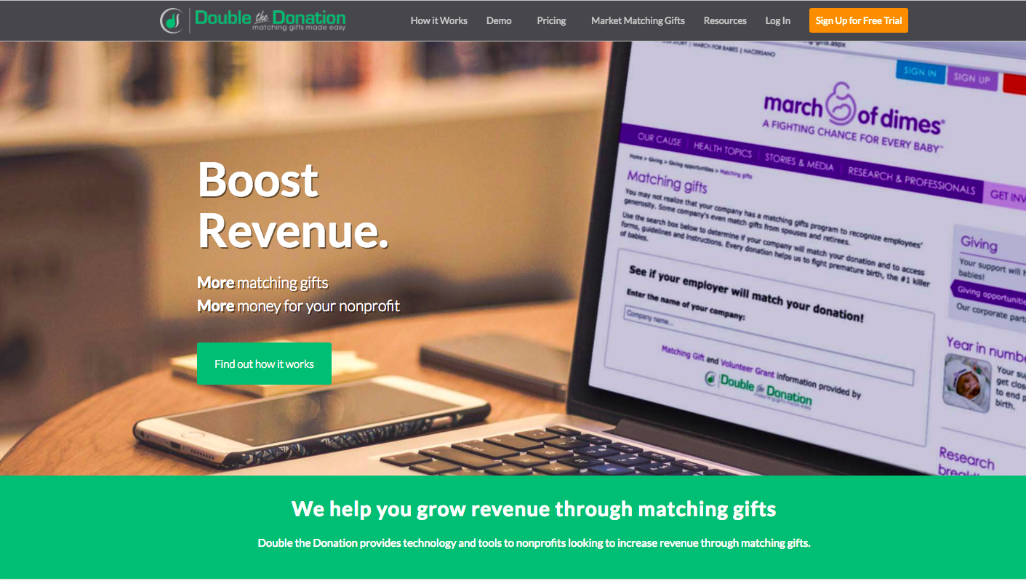




B. 360MatchPro
About the service:
360MatchPro automatically informs donors about matching gifts so you don’t have to spend a lot of time reminding them about their company’s program.
If donors fill out the donation form using their company email or search for their company matching gift program on the donation form, they will automatically get a reminder email with details on their company’s program and how to submit a matching gift request.
Why we love it:
Donors can receive specific reminders about their program so that they are more familiar with the process.
The price:
The cost will depend on your nonprofit’s needs. You can find out more here.
Your nonprofit can find out more about 360MatchPro here.
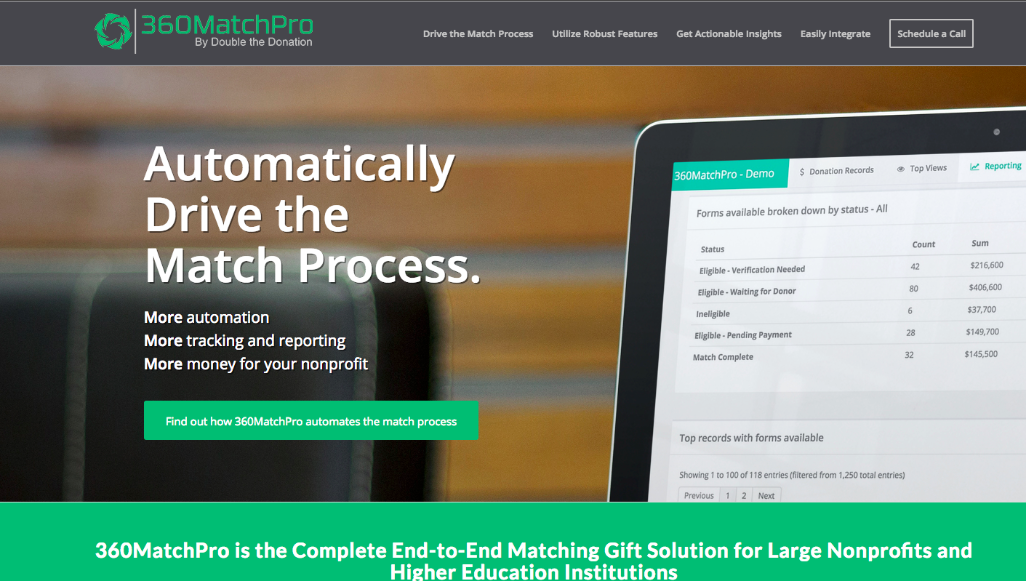
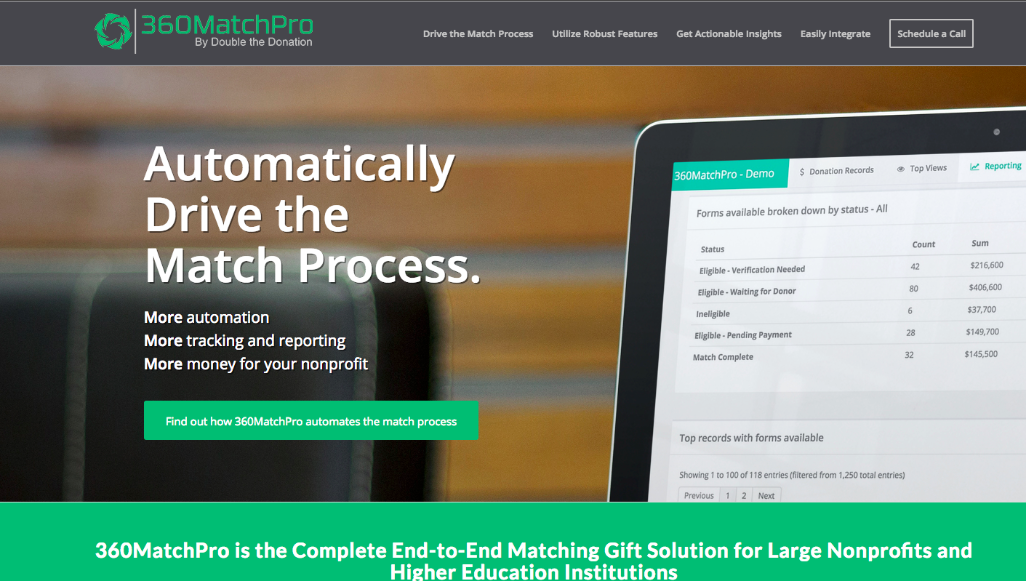
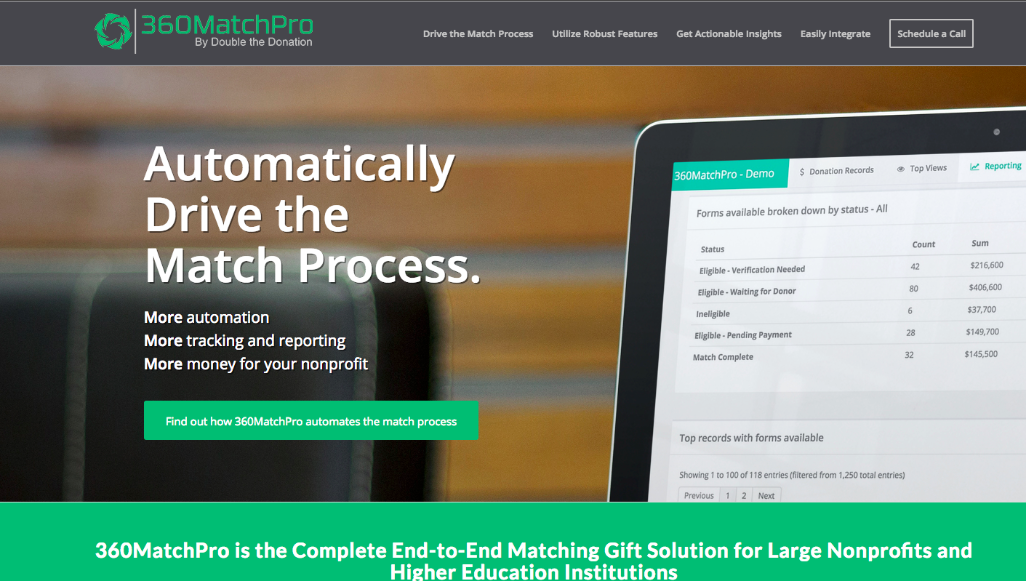
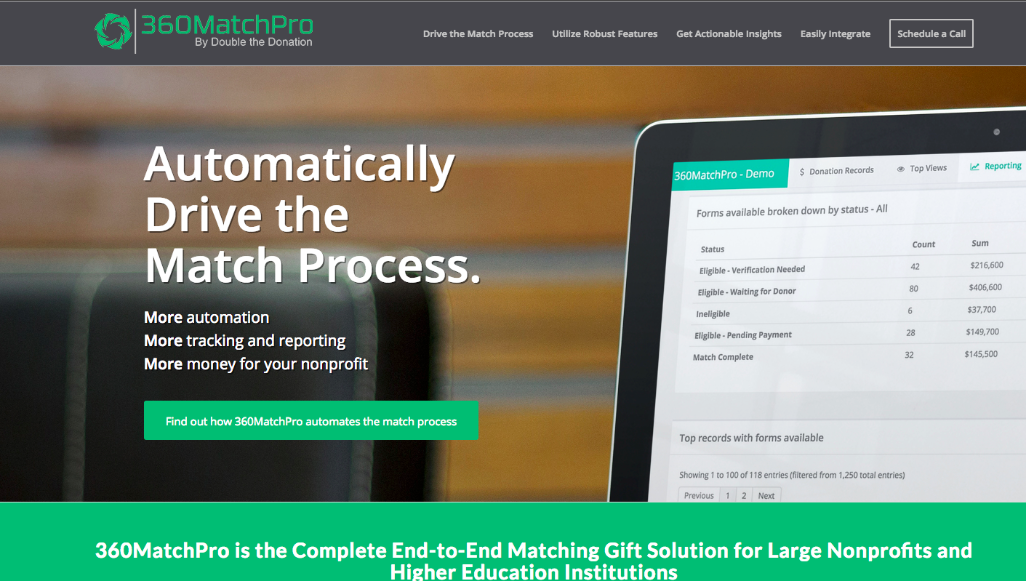
With these seven types of tools, you can improve your fundraising and potentially raise even more funds. Hopefully, you’ve found some software that can help you in your future fundraising.

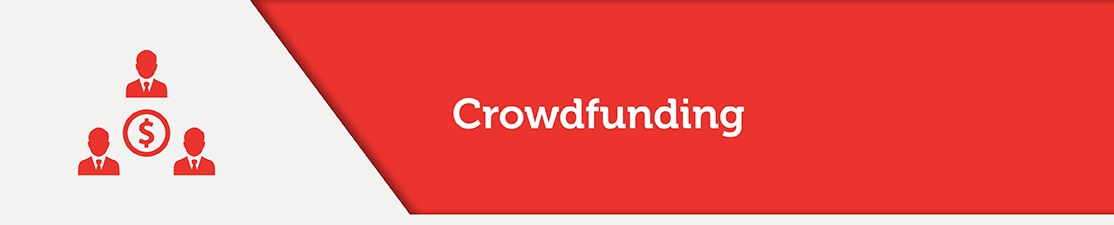

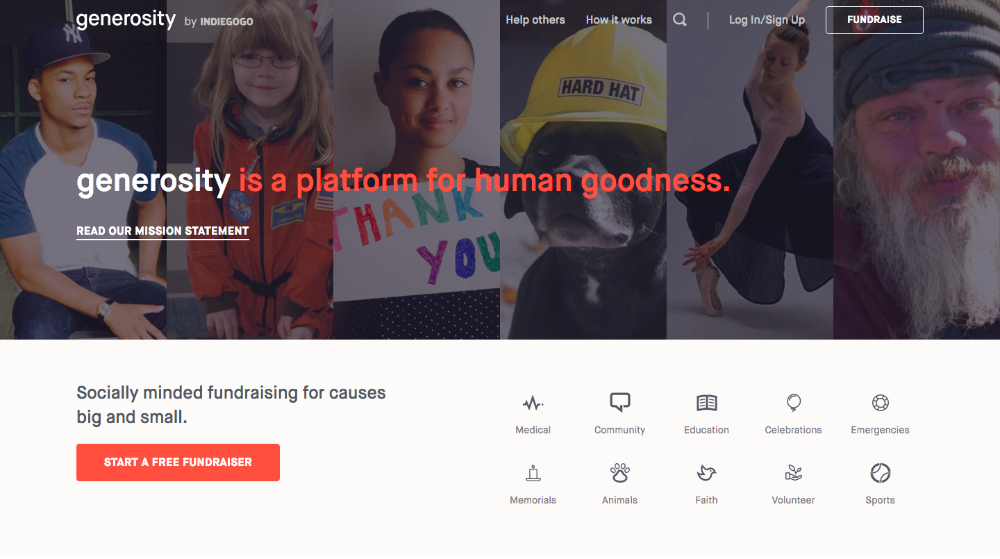





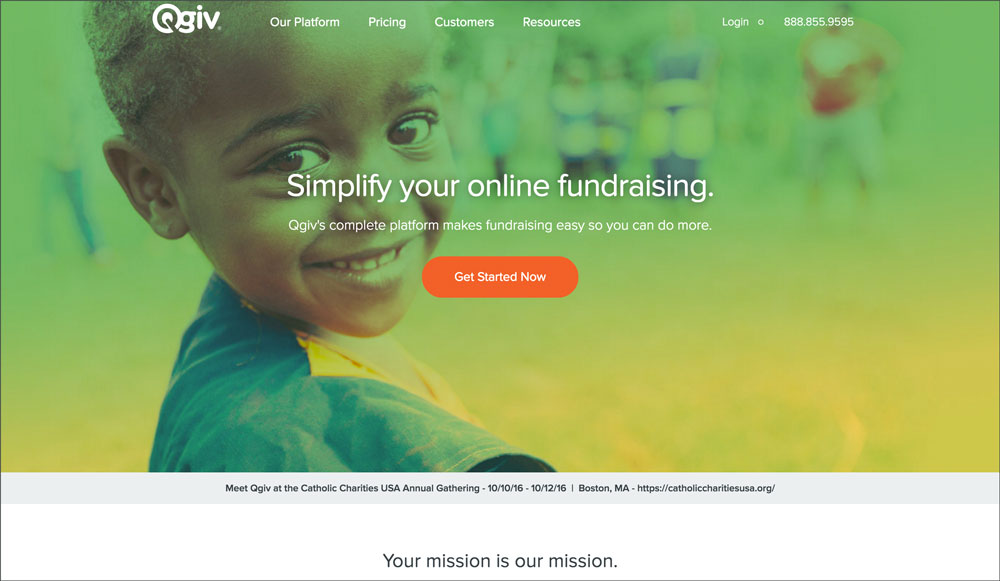
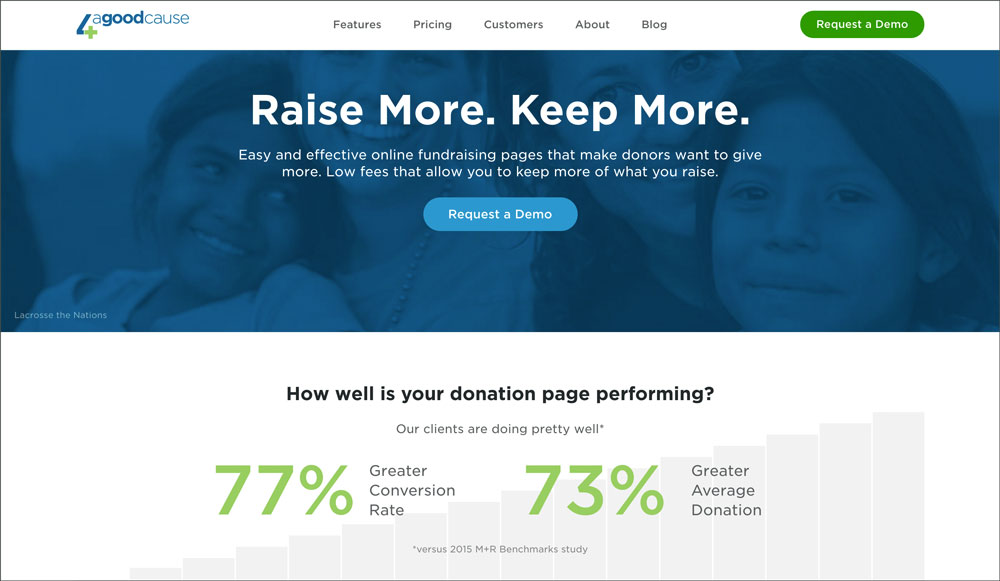

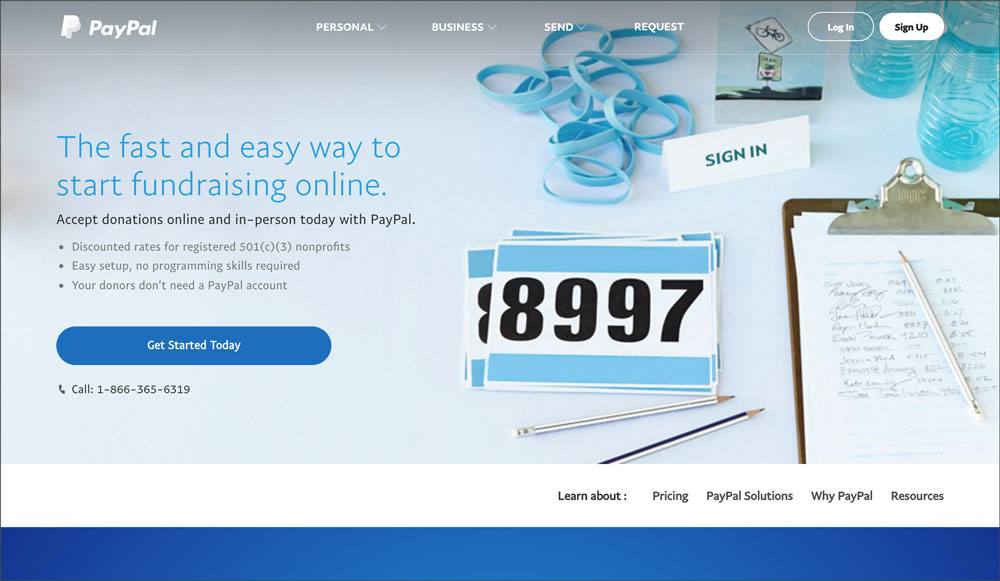







Leave a Comment