How to Promote Your Booster Campaign with Facebook Live
People of all ages love video. Truly, how many puppy or kitty videos have you already watched today? But here are a couple stats to put the video craze in context:
- On average, people spend 5.5 hours watching video every day. Next year, video will make up a whopping 69 percent of all consumer Internet traffic.
- Video works. Seventy percent of brands say that video is the most effective form of marketing.
- Experts are already predicting the end of text. Speaking recently at a conference in London, Facebook exec Nicola Mendelsohn, who heads up Facebook’s operations in Europe, the Middle East and Africa, suggested “that stats showed the written word becoming all but obsolete, replaced by moving images and speech.”
Ever present and popular, video nonetheless has its challenge. It can be hard to produce. But Facebook is making that easier with Facebook Live, a live streaming app that it’s been ramping up since April.
Facebook Live combines ease of use with the appeal of video that makes the app a winner for announcing and promoting your Booster fundraiser.
How to Record a Video on Facebook Live
To start a live broadcast:
- Log into the Facebook iOS app or Facebook Android app on your smartphone.
- Tap the “Status” icon on your Timeline, News Feed or Page.
3. Write a description for your broadcast. Tap the “Live” icon.
4. Tap “Go Live” to begin your broadcast.
5. When you want to end your broadcast, tap “Finish”.
Important: You’ll need a strong wifi connection to go live. Facebook won’t let you go live without one. Don’t worry, Facebook will tell you if your signal is strong enough to go live!
The cool thing about Facebook Live is that Facebook friends can join you on the broadcast and comment. Your can stretch your video to 90 minutes.
When you end your broadcast, it will stay on your Timeline or Page like any other video, which will increase views.
7 Ways to Use Facebook Live to Promote Your Booster
Make a Personal Appeal
If a picture is worth a thousand words, what’s a video worth? Kick-off your Booster campaign with a video message to your family and friends explaining why you launched the campaign and who you plan to help.
Show the Need
Last year, the Cincinnati Zoo launched a successful Booster to bring hippos back to the zoo. A Facebook Live video could show supporters the progress of the new exhibit and how their donations would help. If you can, show people the tangible benefit of their donation.
Answer People’s Questions
A great feature of Facebook Live is that friends can join you for the live streaming and ask questions. This requires a bit of planning as people need to know when you plan to be live. Build participation by letting people know in advance via Facebook, email and social media.
As you wait for your audience to build after going live, answer some FAQ’s. Here’s the neat thing. After your session, you’ll have a whole video of archived questions and answers that you can refer people to when they have questions.
Interview a Guest
Is your Booster supporting someone who can join you on the video? Have them on as a guest. If they can’t join you in person, record your conversation with them via Skype and encourage viewers to ask questions of both of you about the campaign.
Take People Behind the Scenes
How did you come up with the design of your shirt? Why did you pick one type of shirt over another? Do you need your supporters’ help picking the type of apparel you offer? Go live!
Bring Supporters to Your Event
A lot of Booster campaigns include other fundraisers, like events. Get your selfie stick out and bring your online supporters along with Facebook Live.
Give Supporters an Update
Go live to let supporters know how your campaign is going, what goals you have hit and what you still hope to achieve. Have fun with it!
Don’t forget to schedule an update after your event or campaign (use this checklist as a reminder!), so that supporters know the impact they’ve made!
Do you plan to try Facebook Live to promote your Booster? Do you have questions about why or how to use Facebook Live? Ask away in the comments we’ll help get you started.







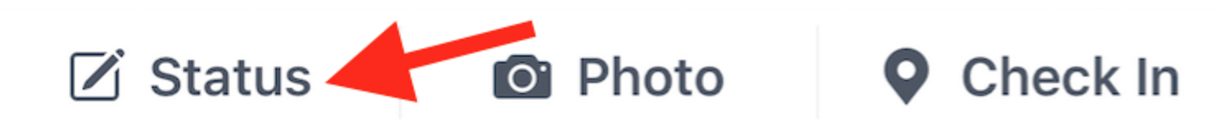
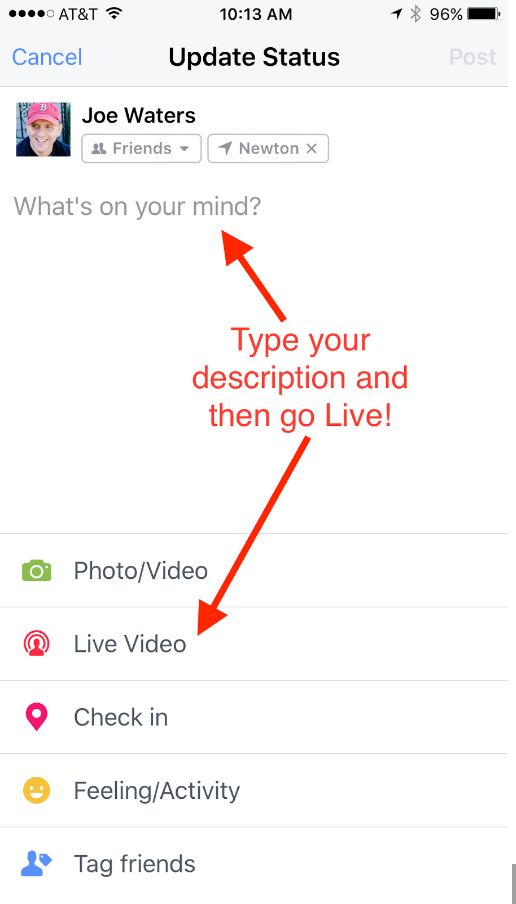
Leave a Comment