How Marketing Automation Can Improve Your Fundraising Events
You’ve got a great idea for a fundraising event. You’ve started planning all the event details and now it’s time to go public. But how do you attract the right attendees and donors to make it really successful? And how do you keep them engaged during and promote your cause after the event?
Leave it to marketing automation to help you.
What is marketing automation?
Marketing automation is done by using software to set up automated processes around marketing to and engaging with your donors and members. It starts by integrating the software with your website, email, and social media platforms to create strategies that engage with customers, donors, and members to drive revenue and goals.
A popular example of what this looks like is Amazon. When a customer views a product on Amazon, their visit and interactions on the website will be tracked. If they become a member or order something from the online marketplace, they’ll enter into a system and become a lead or customer (aka converting).
From there Amazon’s software will send automated and personalized emails to the lead based on items they viewed or purchased.
Amazon can also target them on social media and personalize the website when the customer or lead returns. This process educates the customer on the company, nurtures the relationship, engages them with new opportunities, and helps turn them into a promoter of the brand.
How can it help my nonprofit?
Don’t worry if your nonprofit is a long ways from automating like Amazon: there are still marketing automation tactics that you can start to consider. Imagine you create a campaign that focuses on peer-to-peer fundraising. A new potential fundraiser visits your website after hearing about your efforts in their community. Your website displays information about your new peer-to-peer fundraising campaign and they decide to sign up.
This is where marketing automation comes into play. After signing up, the marketing automation software tags them as a new prospect. You can see their sign up information in the system and what pages they view each time they return to your website. Soon after they sign up, they begin receiving a series of helpful emails you’ve created beforehand.
As you have their information, you also target and engage them on social media platforms where they can spread your message. Finally, they finish fundraising and hit their goal. Your software sends them a thank you email and asks them to follow your organization on social media.
You’ve created a campaign that engages them throughout the process and keeps them talking about your message long after it ends. Now, you not only have a loyal advocate but lots of data to help you analyze your campaign and optimize your message for the next one.
Let’s run through what this marketing automation setup looks like.
Integrate into your website
Here’s how you can integrate marketing automation into your website:
- Calls to Action
- Landing Pages
- Forms
- Thank You Pages
Setting up some basic marketing automation within your website can be simple depending on the platform you use. Most website platforms (like Weebly or SquareSpace) and content management systems (like WordPress or Drupal) will have some sort of option for creating calls to action, landing pages, thank you pages, and tracking users.
I recommend doing some research into your website builder’s marketing tool options. There are a lot of free apps and plugins, but they will require a little technical knowledge to install and set up.
Now let’s see how marketing automation can be set up to help you run a successful campaign.
First, a user visits your website and lands on the homepage. They see that the main large image on your website is promoting a fundraiser using peer-to-peer practices. They want to learn more so they click on a “Learn More” button (aka a call-to-action button) that you’ve created.
Next, they are sent to a page with a form that discusses the fundraiser. This type of web page is known as a landing page. You’ve included great photos, videos, and content so they can learn more about the fundraiser and cause.
They see a form on the side and decide to sign up to raise money. This form collects basic information including an email address and is set up with an email marketing platform like MailChimp to start automated processes to send emails to new participants.
After submitting their information, they are directed to a Thank You page. This page not only says “Thanks” for their participation, but it also links to a few helpful resources on your site to get them started on promoting your cause and raising money.
Personalize your emails
Let’s break down how you can personalize your emails with marketing automation:
- Setting up the workflow
- Personalizing content
- Make it mobile-friendly
You’ve now got their email address from the signup form on your website. The form was connected to an email marketing platform, like Mailchimp, Emma, or Constant Contact. They were added to what’s known as a workflow, or a process of tasks, that you’ve set up in the email tool for anyone signing up using the form. The workflow will automate sending them emails every few days or weeks.
As the series of emails go out, they include information such as a thank you for signing up, tips to start talking about the cause, how to ask for donations, and links to share the campaign via social media.
To achieve a higher open rate on the emails and to engage your new fundraisers, you add in personalization. Personalization is when you use personal information in a mass email. You can do this easily by adding in a special code that you can find within the email marketing platform. The most common personalization is personalizing a subject line or introduction of an email to display the first name of the email owner.
Lastly, the majority of emails are read on mobile, especially personal emails. You use a mobile-friendly template from the email platform so anything you send will be easy to read. With today’s attention spans being shorter, you keep each email concise. You send the emails to yourself and a few colleagues before you send them to your campaigners to make sure they work on different devices and achieve the tone of your organization.
Engage on social media
You can use marketing automation to engage donors on social media by doing the following:
- Create an event
- Use a hashtag
- Schedule posts
You’ve got all your website pages and email workflows set up. Now it’s time to go live and create a Facebook event. The same message is on your social media sites as the landing page on your website. Plus all social sites displaying this fundraiser include a link to your landing page to sign up to fundraise, especially the Facebook event.
Now you log into a social media scheduling tool, like Hootsuite, Buffer, and SproutSocial, to schedule social media posts. These tools allow you to craft messages and schedule them to be posted automatically at a later date and time.
Before you plan and create any posts for all your social media sites, you create a fun and easy hashtag. You track this hashtag within the scheduling tool so you stay up to date when fundraisers post about your campaign.
Now you schedule all your posts using the same message, videos, and pictures from your website’s campaign landing page. You start out with announcement posts and then engaging posts about fundraising, and finally, countdown posts with tips to get those final pledges on the last days.
Pre-scheduling all your content has just freed you up to engage more in the community and raise more awareness about your fundraiser. Make sure to drive all social posts to a consistent landing page so that you can give people a chance to engage further with you.
Analyze and Optimize
Marketing automation can help analyze and optimize your data by answering these questions:
- How many people viewed your landing page vs. signed up?
- Were your emails opened?
- How many people engaged on social media?
Finally, your campaign fundraiser has ended. You’ve hit all your goals and your fundraisers are excited. The day after your campaign ends you scheduled an email to go out to everyone thanking them for their hard work.
Now you can finally sit down, but you’ve still got some work to do. Don’t worry, analyzing your campaigns can be done from your couch.
First, you’ll take a look at your website traffic to the landing page you created. Did the call to action on your homepage send a lot of people to your landing page? How many people saw the landing page and filled out the form? How many did not? These are good questions to ask when analyzing how well your campaign performed on your website.
Next, you view your email platform to see how many participants received and opened your emails. Did the emails with personalization increase open rates? How many people clicked on the fundraising tips articles you sent? What articles were most popular? Knowing what engaged your campaigners the best will be helpful in your next campaign.
Finally, you look at all the pre-scheduled social media posts. Which posts got the most likes? Shares? Comments? Were there types of posts that engaged better than others, like posts with photos of participants vs. posts of articles? Make a note on what people engaged with the most and keep those types of posts in your social media schedule.
Get Started
As you can see, integrating marketing automation into your nonprofit’s fundraising campaign can greatly increase engagement with your fundraisers.
Make sure you set up the right pages and forms on your website to collect information from your participants easily. Using software for email marketing and social media posting can save you time when in the thick of the campaign. Sending out pre-scheduled emails and posts can drive engagement and funds. Just make sure to analyze it after it’s all done so you can see what worked best and use it again!
For more information on marketing automation and solutions for nonprofits check out our blog.
This article was brought in collaboration with Jacqueline Fassett, Marketing Coordinator at Idealist Consulting. Thank you for this valuable contribution to our blog!

Idealist Consulting helps nonprofits and small businesses make an impact with their technology solutions. As Marketing Coordinator, Jacqueline helps educate nonprofits and small businesses on Salesforce, marketing automation, and CRM applications.






Test add comment over https.
Leave a Comment