6 Must-Know Best Practices for Accepting Online Donations
The ability to accept online donations is vital for most nonprofits to function in the technological age. That said, there are several ways that an organization can go about collecting online donations.
With so many options, many organizations aren’t sure which solution is right for them.
That’s why we’re going to cover the best online giving methods, as well as give you some tips on how to maximize each method for major fundraising success.
Specifically, your organization can:
- Start an online product fundraiser.
- Select a dedicated payment processor.
- Build a custom online donation form.
- Consider peer-to-peer fundraising software.
- Explore mobile giving tools.
- Work with comprehensive fundraising software.
1. Start an online product fundraiser.
The Overview
The “t-shirt fundraiser” has long been a staple in the fundraising world, but thanks to online donations, these fun and lucrative fundraisers can be easier and more engaging than ever before!
When you add products to your fundraising campaign, you’re enabling your supporters to make donations toward a cause they love and receive custom, attractive merchandise in return. A win-win!
For all your product fundraising needs, Booster has the online fundraising solutions for you. You can design, promote, sell, and ship all your custom t-shirts through Booster’s user-friendly online platform.
To make a donation, supporters simply purchase a t-shirt from your Booster campaign. Then, the shirts are shipped to each individual donor or to a central location (such as an event venue), where the nonprofit will distribute the shirts. Donors can also make an additional donation on top of their purchases.
It’s free to start a Booster campaign, and campaign creators have the option of uploading photos and videos to showcase their cause.
The Pros
There are several benefits to incorporating products into your organization’s fundraising strategy, including:
- T-shirts are incentivizing. T-shirts can encourage donors to give because they’re a useful, fun product that many people will want to wear in their daily lives. Donors love t-shirts, especially when they can wear them together in support of your nonprofit’s cause.
- Custom clothing can be branded. Custom clothing is a great way to promote your nonprofit’s brand. Whenever supporters wear t-shirts with your nonprofit’s name and logo, they’re advertising your organization — for free! Plus, having a tangible item in their closets can keep your cause at the front of their minds whenever they put it on.
- Products pair well with events. T-shirts are the perfect supplement to a fundraising event, especially walkathons or fun runs. T-shirts allow donors to express their love of your organization and band together with like-minded supporters during your event. Plus, your nonprofit can take impactful photos of supporters dressed in solidarity!
For example, product fundraising is a great option for schools looking to raise funds during sports games and other events. Not only will students jump at the chance to buy a t-shirt to show their school pride, but teachers and parents will also purchase items with your school’s mascot and colors.
Additionally, Booster can be used as a peer-to-peer or crowdfunding platform. If your nonprofit is hosting a campaign or event, encourage donors to create their own custom t-shirts and sell them to their friends and family (while donating the proceeds to your nonprofit, of course!).
In need of creative product fundraising ideas? Check out this resource from Booster!
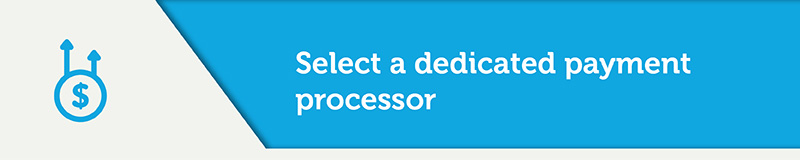
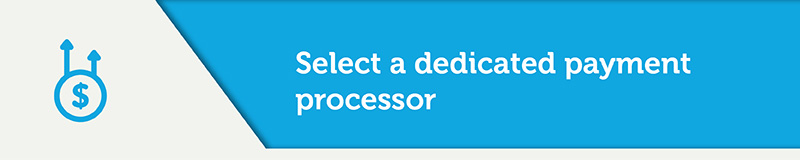
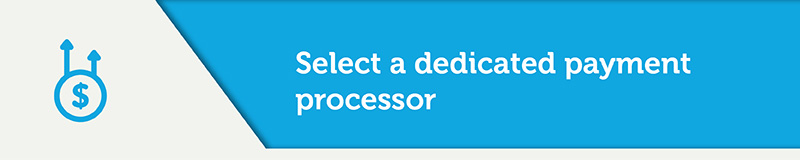
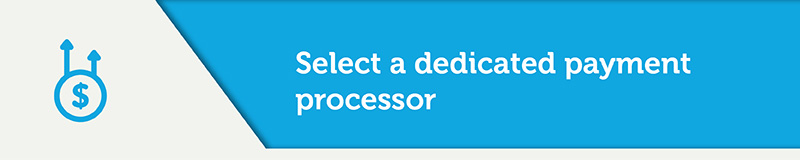
2. Select a devoted payment processor.
The Overview
Payment processing software is essential for accepting online donations. This type of software handles the online transaction, moving the donor’s funds into your nonprofit’s account.
Any online fundraising platform will have payment processing built into the backend.
However, your nonprofit can also purchase a payment processor’s services directly. If you’re a smaller nonprofit who only needs simple, easily manageable online donation tools, a payment processor can provide you with features to meet all your basic online donation needs.
While relying on a dedicated payment processor for your online giving tools isn’t the best choice for larger organizations with more complex needs, it can be a great option for nonprofits who are just getting started.
The Pros
Payment processors are experts in accepting online donations. After all, that is their specialty.
With a strong payment processor, your nonprofit should be able to create donation forms that are:
- PCI-compliant.
- Equipped to handle multiple payment types.
- Embedded into your website.
Since payment processors are in the business of managing online transactions, they can ensure that each and every donation is transferred securely and efficiently.
Our Top Pick
iATS Payments enables nonprofits to build custom donation forms that match their website’s design. Their secure forms can be built quickly to suit your organization’s various needs (events, campaigns, etc.).
iATS offers different packages, but none of them require programming knowledge and all are user-friendly!
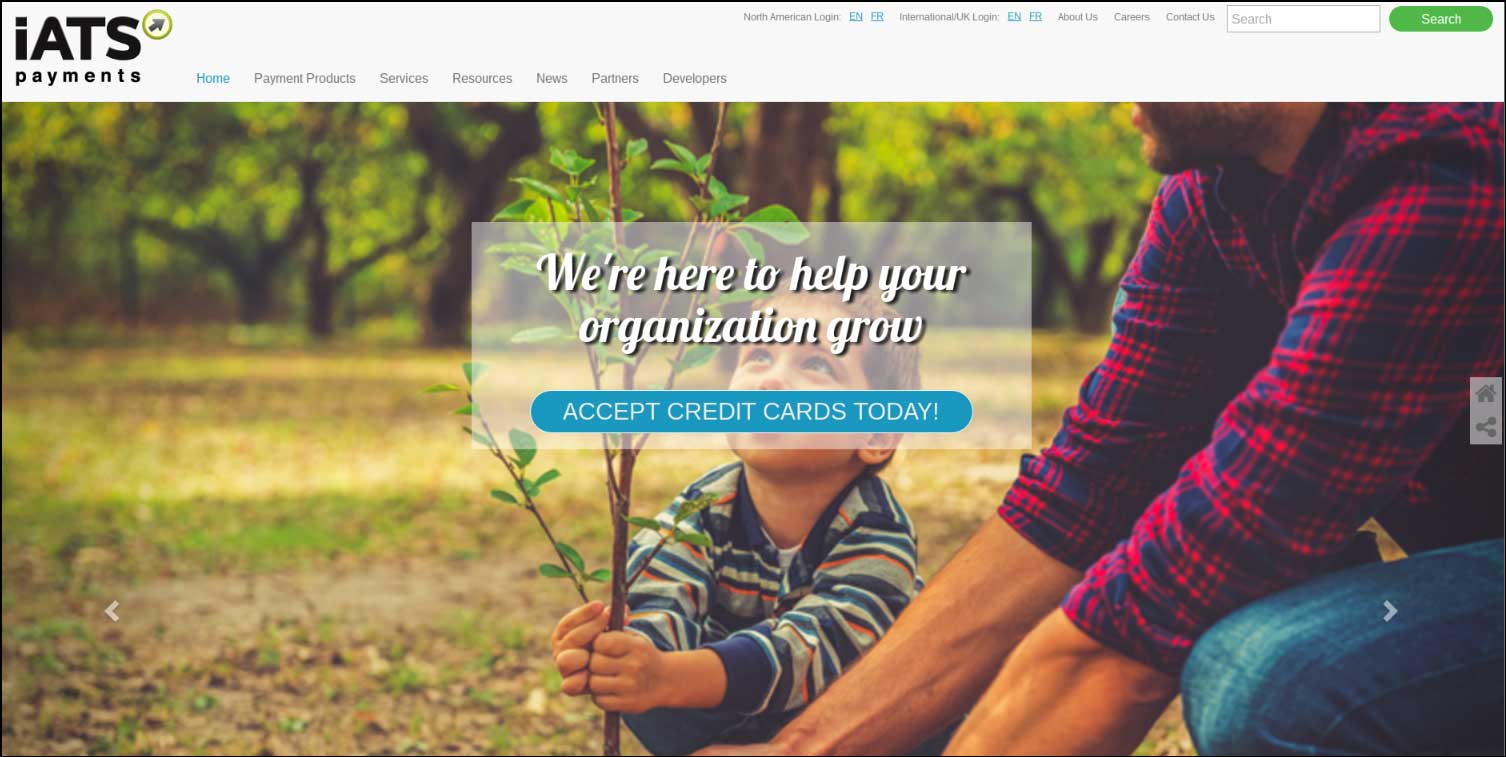
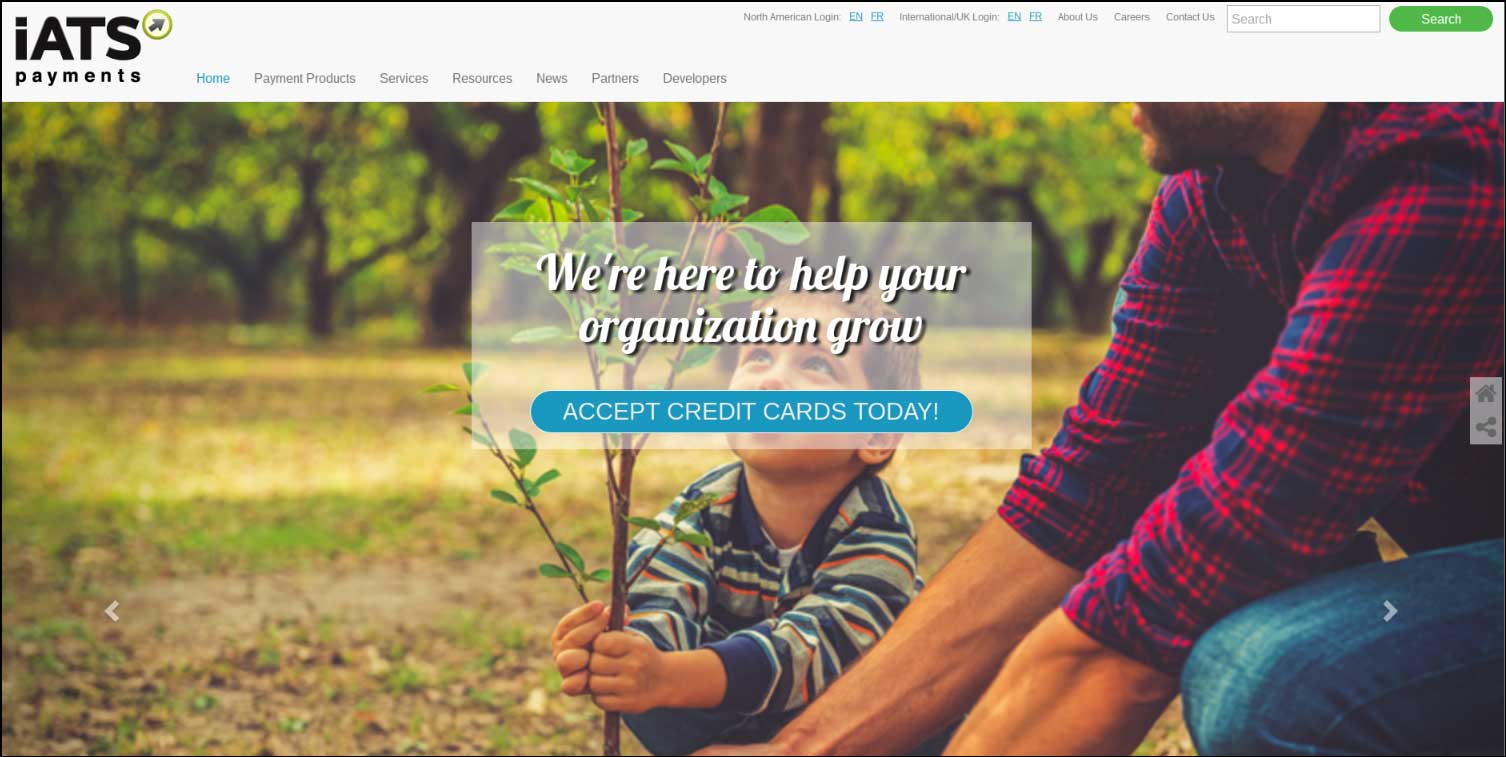
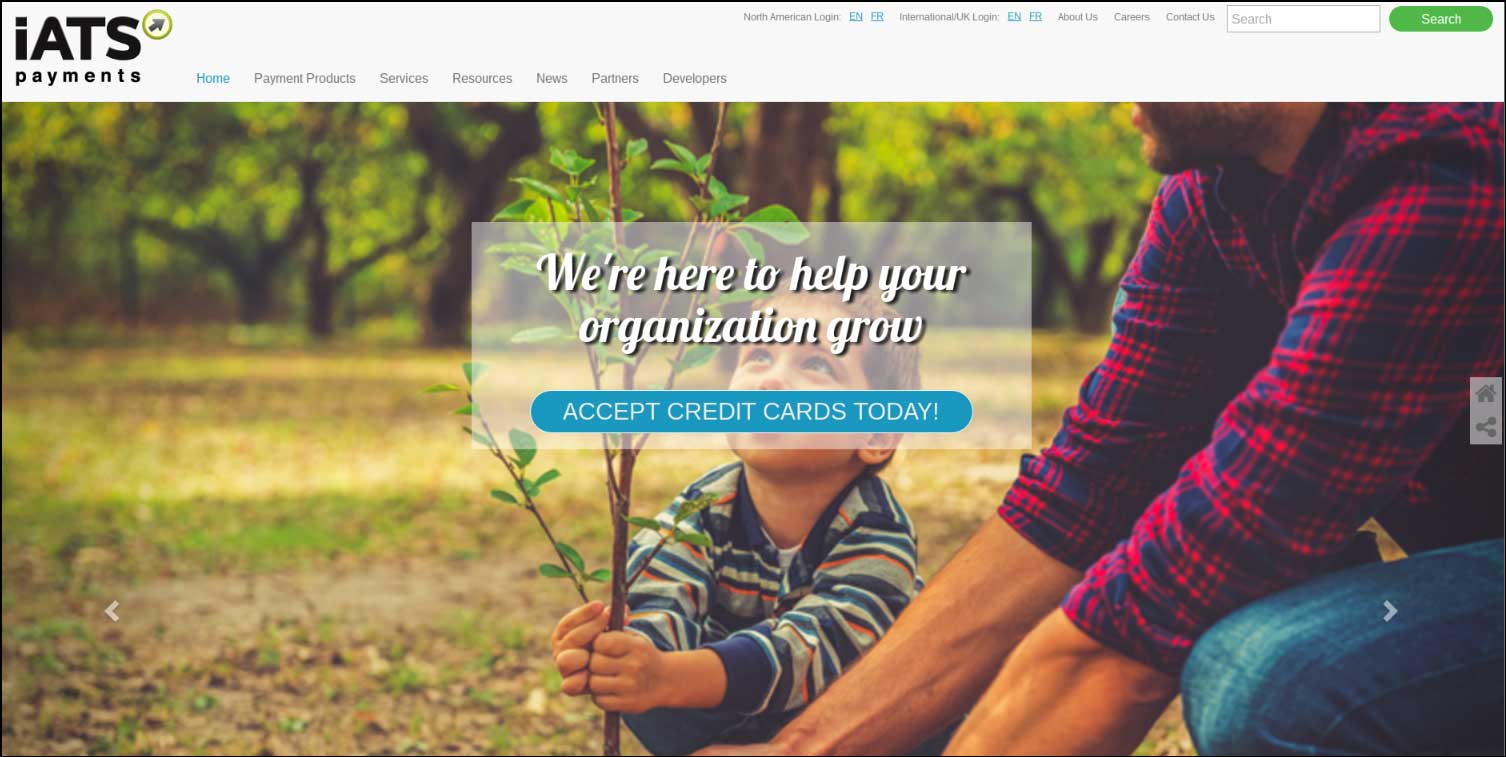
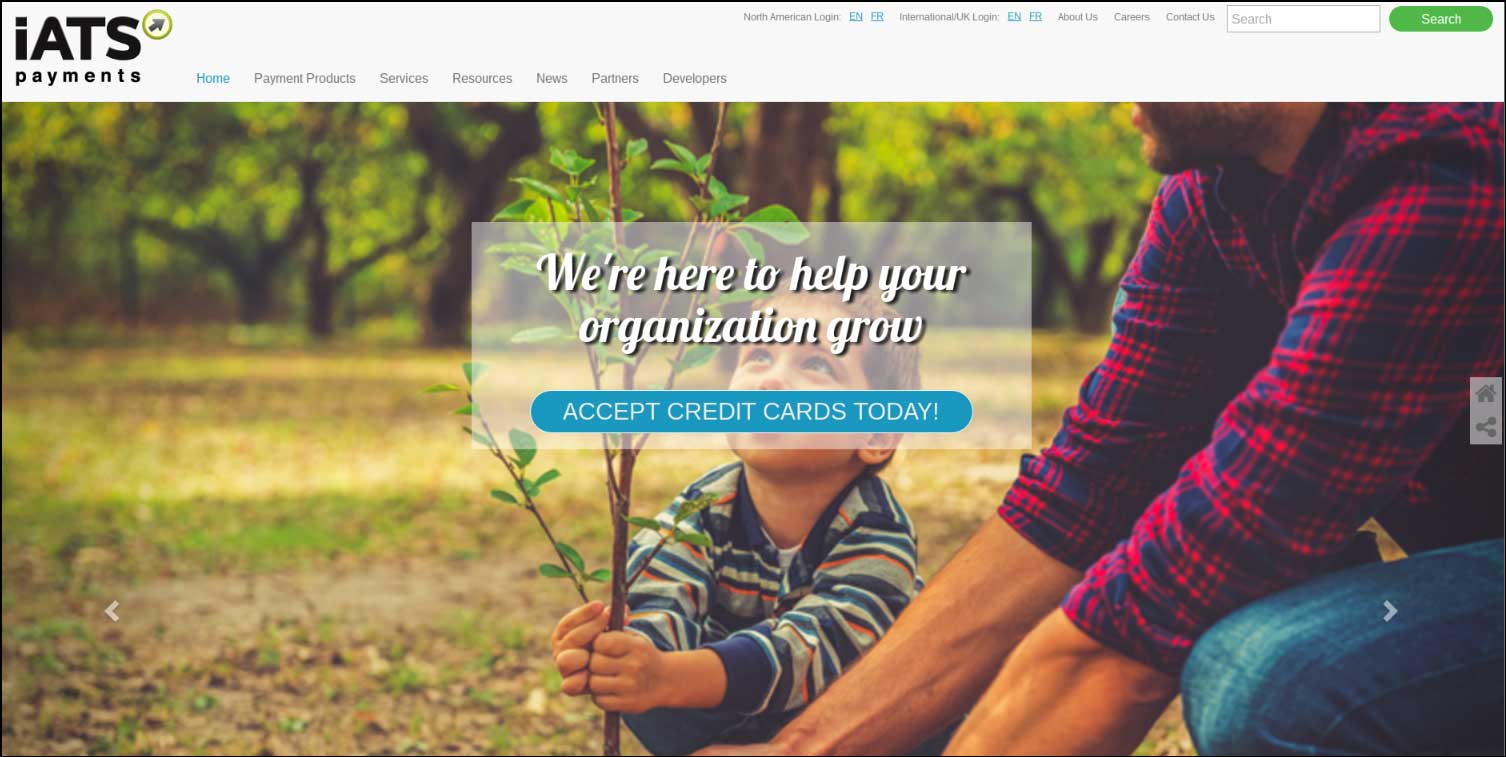
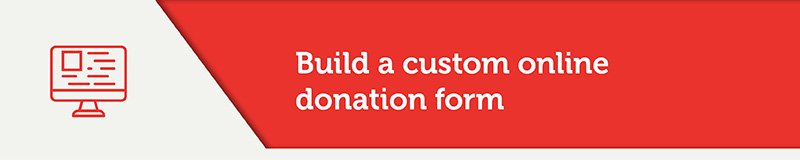
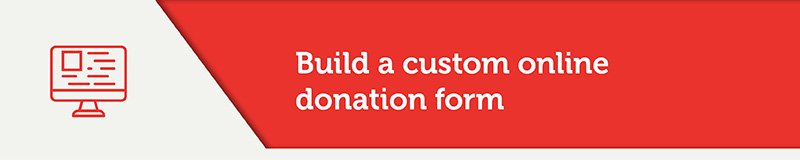
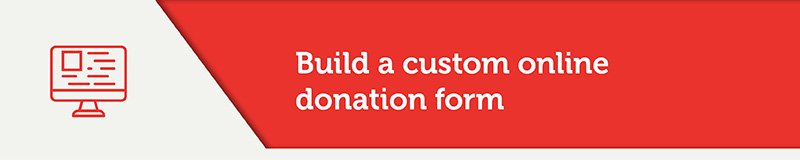
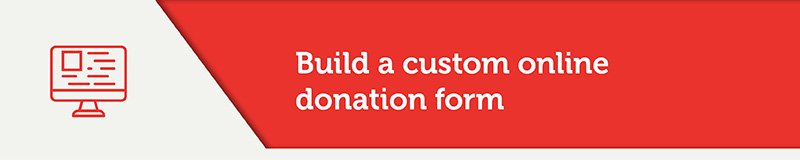
3. Build a custom donation form.
The Overview
Online fundraising software allows nonprofits to build custom donation forms that embed into their websites.
For the most customizable and sophisticated donation forms, look to your fundraising software. You’ll be able to easily brand your donation page so that it maintains the professional look and feel of your organization’s website.
Why is important to have a cohesive brand on both your donation page and your organization’s website?
Think about it this way: if donors land on your donation page and it doesn’t match your brand, your supports will question if they’re on the right website. Any hesitation can cause your donors to reconsider contributing.
Ensure that there’s no question about the ownership of your donation page, by:
- Using the same colors and fonts for both your donation form and nonprofit website.
- Having your organization’s logo at the top of the page.
- Including a simplified version of your navigation on your donation form.
All these factors will help donors know that your donation page is related to your organization. And when your donors feel at ease, they’re more likely to complete the donation process.
Additionally, most fundraising software offers a more comprehensive set of fundraising tools, such as:
- CRM integration.
- Social media sharing features.
- Tracking and analytics.
- Email integrations.
Features will vary depending on the platform a nonprofit uses, but this more comprehensive solution can tackle multiple aspects of an online fundraising strategy.
The Pros
Online donation pages are perhaps the most common means of accepting online donations, and for that reason, many nonprofits invest in online giving software to remain competitive with other organizations.
One of the most obvious benefits of donation pages generated from online giving software is that they can easily be branded to your nonprofit.
Branding will help donors recognize your donation page and can reassure them that they’re giving to a professional, established organization. Plus, your donors will likely feel more secure if they can stay on the same domain with a familiar URL.
Since custom donation forms give your nonprofit the most control, you can build pages that illustrate your mission and inspire donors to give!
Our Top Pick
Salsa offers a full suite of online fundraising tools that can benefit your nonprofit.
Their software features a drag-and-drop-style page-builder, so your nonprofit can easily rearrange and customize your page until it suits your needs.
All of Salsa’s forms are automatically mobile-responsive and optimized, so your donors will have no problem accessing online giving through smartphones and tablets.




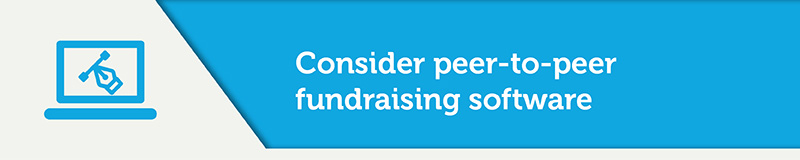
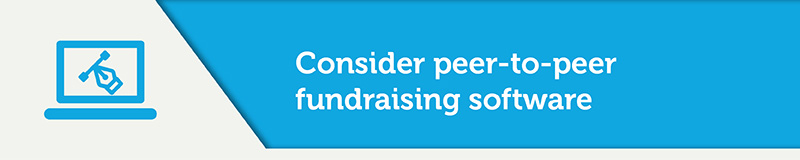
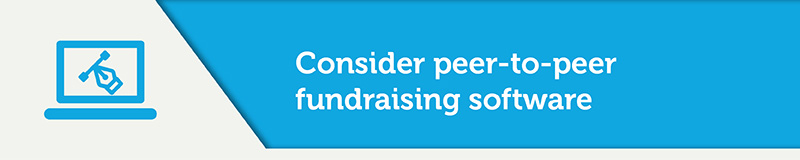
4. Consider peer-to-peer fundraising software.
The Overview
Peer-to-peer fundraising campaigns harness the power of online networks to raise funds for charitable causes.
During peer-to-peer campaigns, nonprofits enable their supporters to set up personal donation pages, whereby individuals and teams can raise money for one central cause.
In order to set up a P2P campaign for your organization, you’ll need to partner with a software provider. Through peer-to-peer software, you’ll be able to build donation pages that are custom to your brand while being personalized to each individual fundraiser. You can also add fun gamification features like leaderboards, badges, and fundraising thermometers.
The Pros
Peer-to-peer campaigns are some of the most engaging, interactive ways to motivate your donors and get them excited about your fundraiser. Because donors are the ones fundraising, these campaigns give them a chance to share their stories about why your cause is important to them.
Plus, P2P fundraisers are inherently social. Software can equip donors with the tools to easily share their campaigns on social media (and beyond) to get the word out about your organization’s cause.
Peer-to-peer campaigns can raise serious fundraising dollars on their own, but they’re even more powerful when paired with a fundraising events! Because these fundraisers are rooted in communities, P2P pairs best with active, social events, such as:
- Walkathons.
- Bike races.
- Obstacle courses.
- 5k or 10k races.
- Sporting events.
Donors will feel even more inspired to give when they know they’re not only supporting a great cause, but the fundraiser too!
Our Top Pick
Qgiv provides robust peer-to-peer tools with all the features your nonprofit needs to launch a successful campaign.
With Qgiv, you’ll be able to fully customize your donation pages, including adding custom widgets and interactive gamification features.
Not only is your campaign easy to start, but it’s also easy to track, even after it ends. Qgiv grants you the ability to run full, custom reports on your participants’ progress and fundraising success. (With all their user-friendly analytics tools, your P2P campaigns are practically guaranteed to get even better over time!)
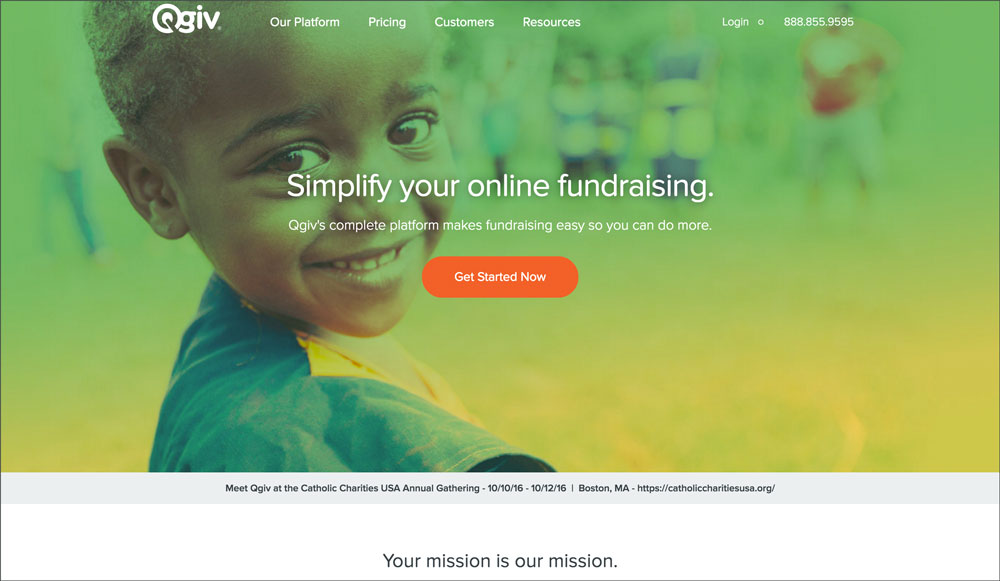
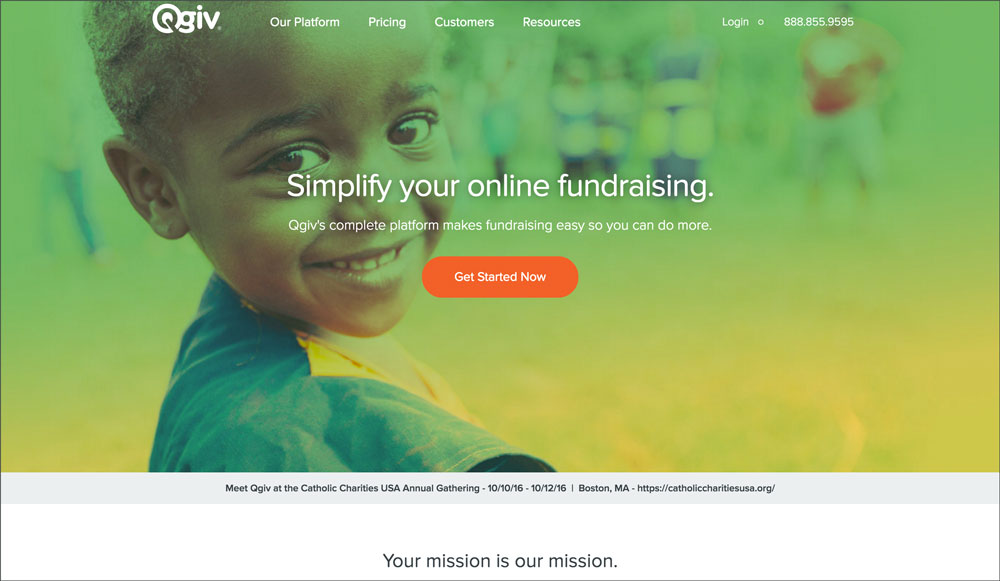
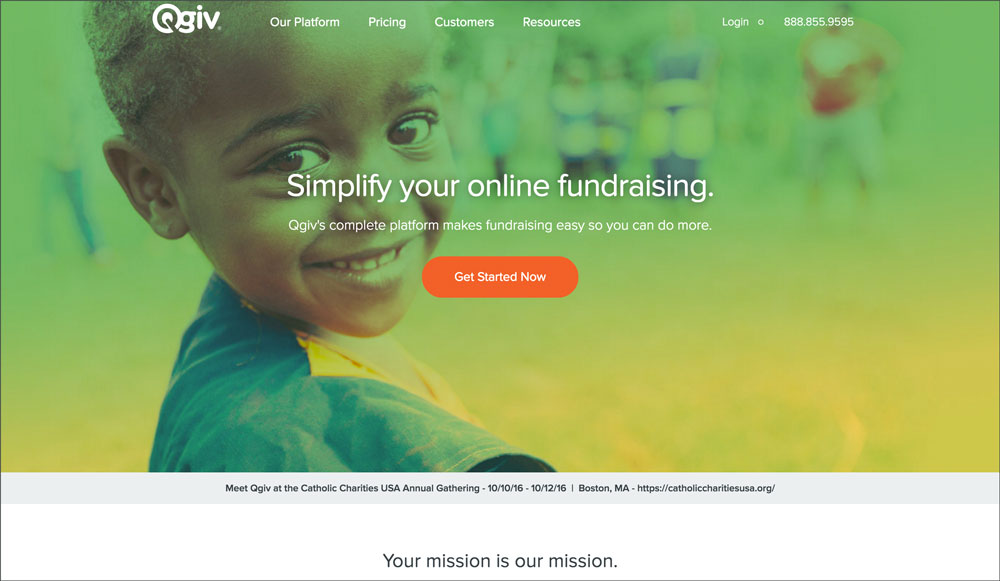
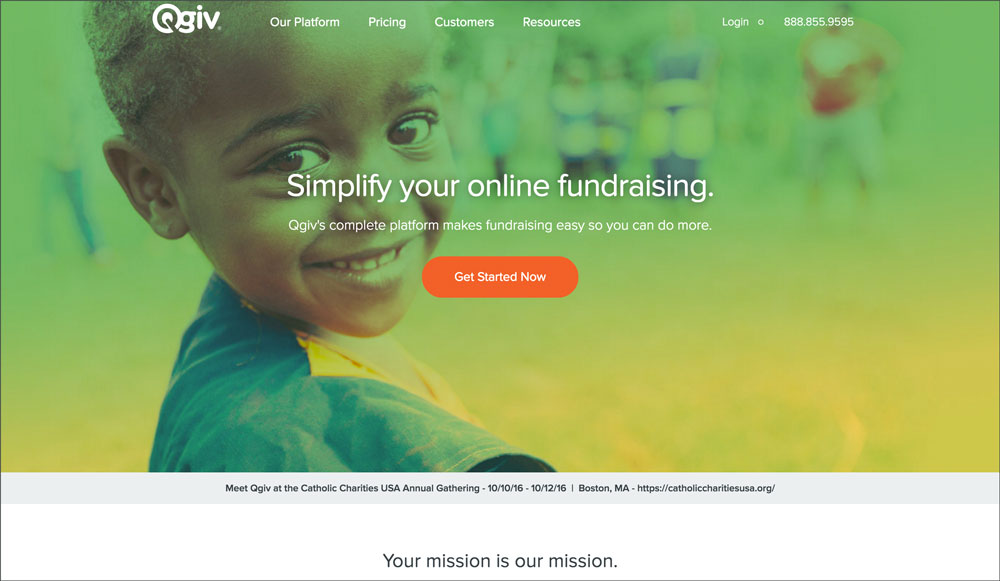
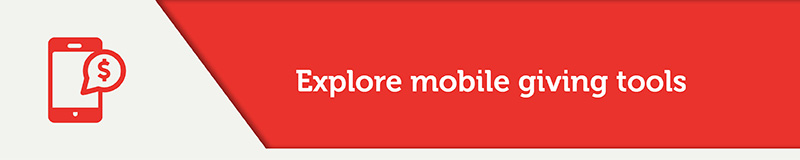
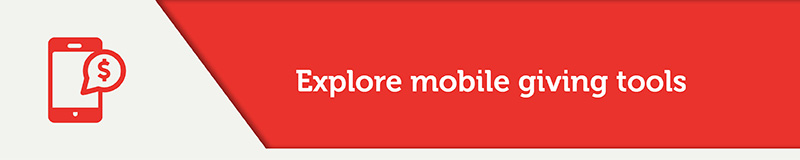
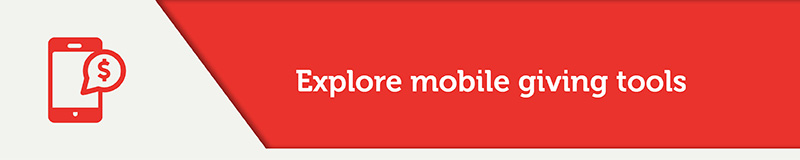
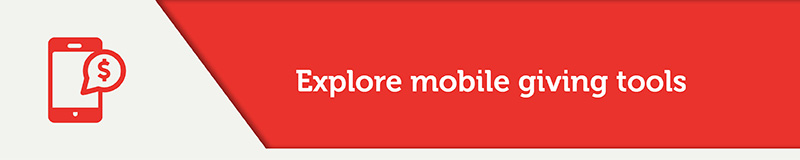
5. Explore mobile giving tools.
The Overview
While online donations on their own can help you increase your fundraising power, you won’t be able to truly maximize your donation potential unless you implement some form of mobile giving, too.
There are a number of ways you can accept mobile donations, the simplest of which is to ensure that your online donation form is mobile-optimized.
We’ve already walked you through customizing the perfect donation page, but before your form is really ready to go, you’ll need to make sure that it looks and works just as great on a tablet or cell phone screen as it does a larger monitor.
Most software providers will create a page that works on all devices, but if you’re adding your own custom elements, go ahead and double check that it’s mobile-friendly.
Mobile donation pages aren’t the only way to collect online donations, but they’re definitely a solid start!
The Pros
The most obvious advantage to mobile giving is that your donors will no longer be limited to giving through a laptop or desktop computer. Now, they can make a donation to your nonprofit whenever and wherever they’d like.
Not only can donors give on the go, but they can give at your events, too. When you add a text-to-give or mobile kiosk option to your fundraising event, you’re enabling donors to give in more ways than they might normally have been able to. More options equal more donations!
Our Top Pick
If you’re looking for an innovative software provider with a ton of mobile giving options to choose from, we recommend taking a look at BidPal!
BidPal provides text-to-give tools as well as auction-specific mobile bidding software. When you implement mobile bidding into your silent auction, you completely streamline the process from start to finish. Attendees can bid directly through their phones and can even set up automated bidding on items they love.
The best part of mobile bidding? You’ll bypass the extensive checkout process associated with paper bid sheets. Guests pre-register their payment information so that winning bidders instantly receive their receipts when the auction closes.
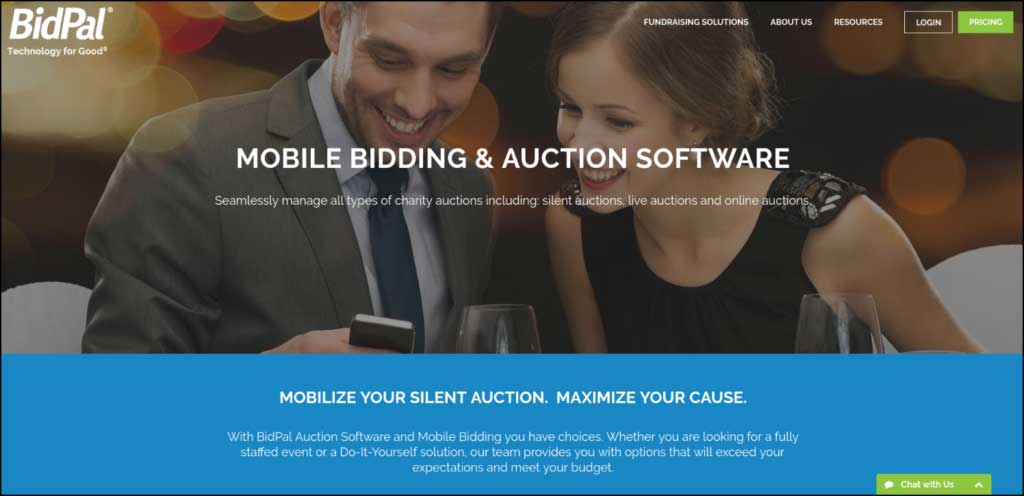
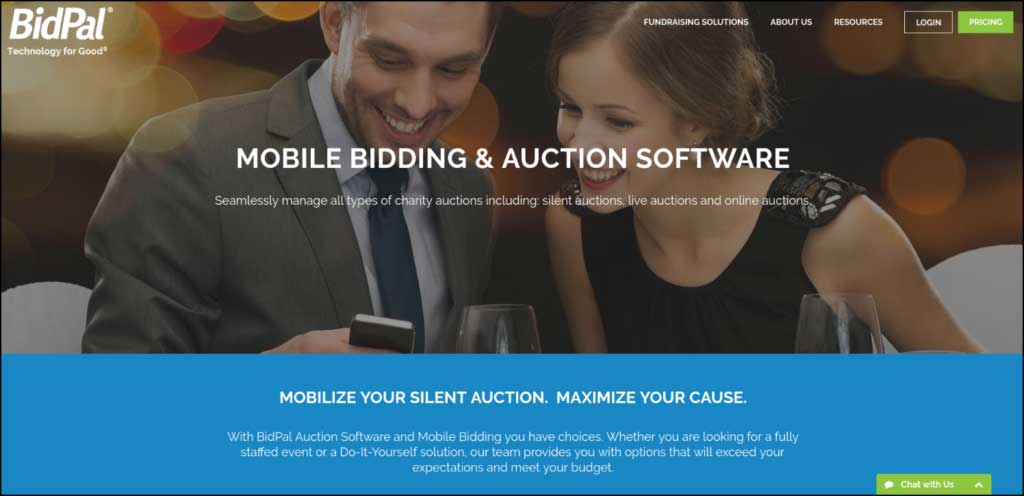
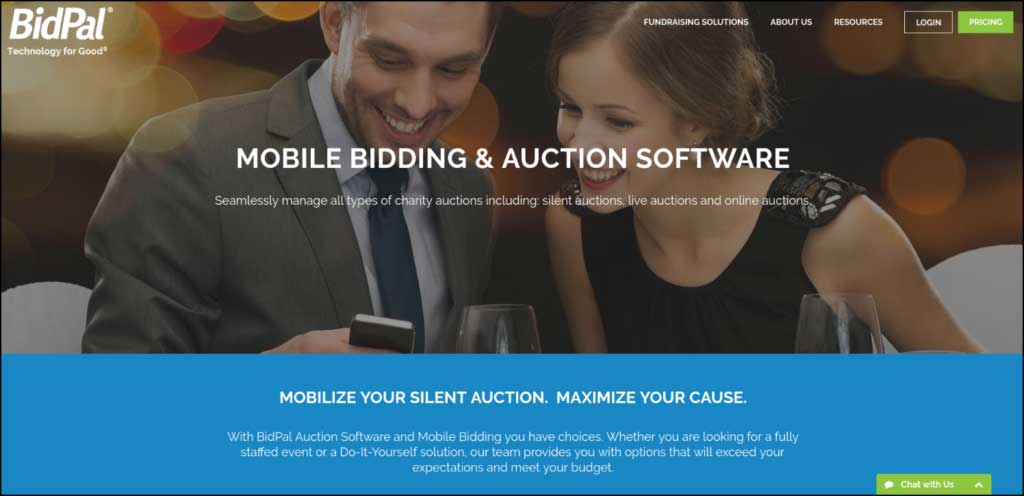
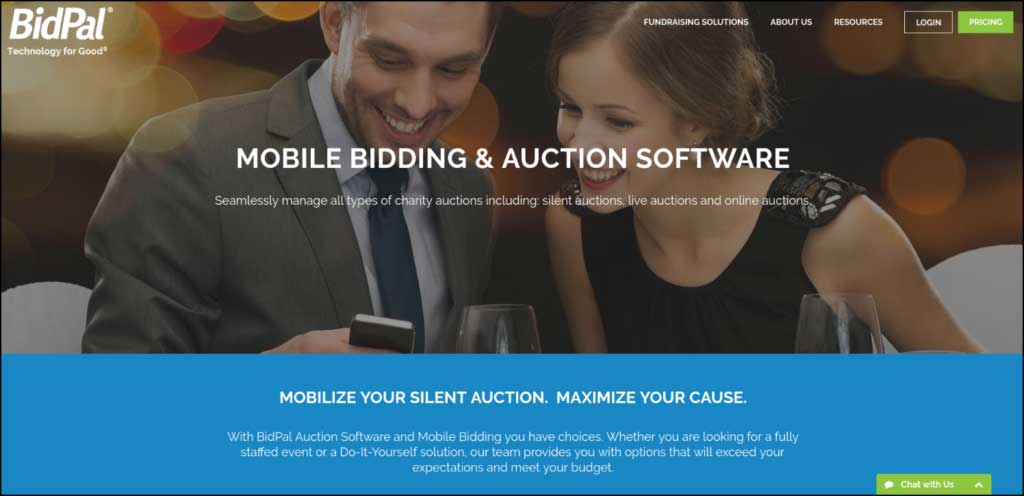
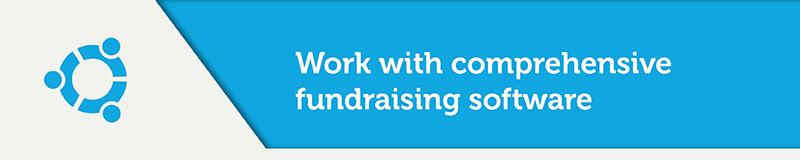
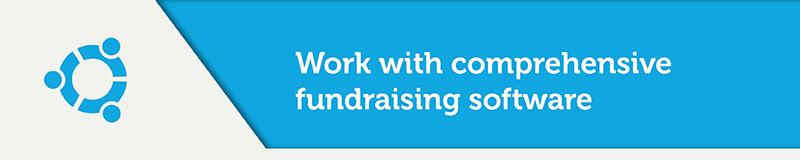
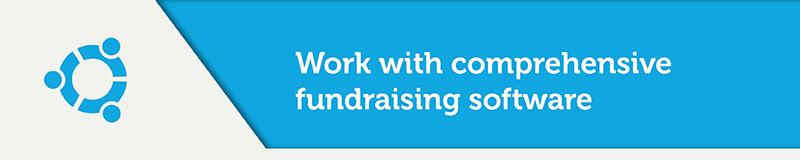
6. Work with comprehensive fundraising software.
The Overview
When your organization works with a number of fundraising tools and platforms, it’s important that all your software can communicate with one another in an effective, sustainable way.
Whether you’re accepting donations through an online form on your website or tracking bidding at an online or in-person auction, you’ll be collecting a significant amount of donor information with each transaction. To make sure all that information is accounted for, you may need to work with a CRM that integrates with your fundraising tools.
Or, for even better results, you can use a comprehensive fundraising solution that can manage your donor information while equipping you with online donation tools.
The Pros
When your CRM and online donation tools work together, you save time and reduce error. Because there will no longer be a need for manual data entry, you’ll be able to focus on other tasks (the ones you can’t automate!).
Instant data collection isn’t the only perk of using a comprehensive CRM. Depending on your provider, you may also have access to a number of other beneficial tools within your database, which will help you:
- Send automated acknowledgements.
- Cultivate prospective donors (or major donors).
- Send targeted communications.
- Quickly build custom reports using any data.
Especially for larger nonprofits, all-in-one fundraising software can’t be beat.
The data that you collect in your CRM can also be beneficial for analytical purposes. For instance, you can see what giving channels are most frequently being used.
Additionally, the information that you collect from your donors will help you determine the average gift size. If you learn that the majority of your donors like to contribute $15, then you can place a button with that amount on your donation form to make the giving process quicker for your donors.
Our Top Pick
NeonCRM houses an array of fundraising tools that all work seamlessly with your database. Because Neon is built for nonprofits, their team understands exactly what your organizations need to succeed—and they supply it for you all in one centralized location!
With three versatile product packages to choose from, any organization can find the right fit for their needs. You won’t waste money on tools you don’t need, but you also won’t sacrifice having powerful, expansive software.




Now that you know how to accept online donations, it’s time to choose the platform that’s right for you!

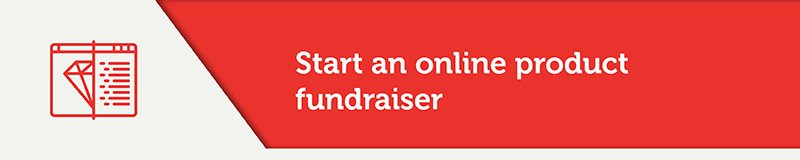






Leave a Comment